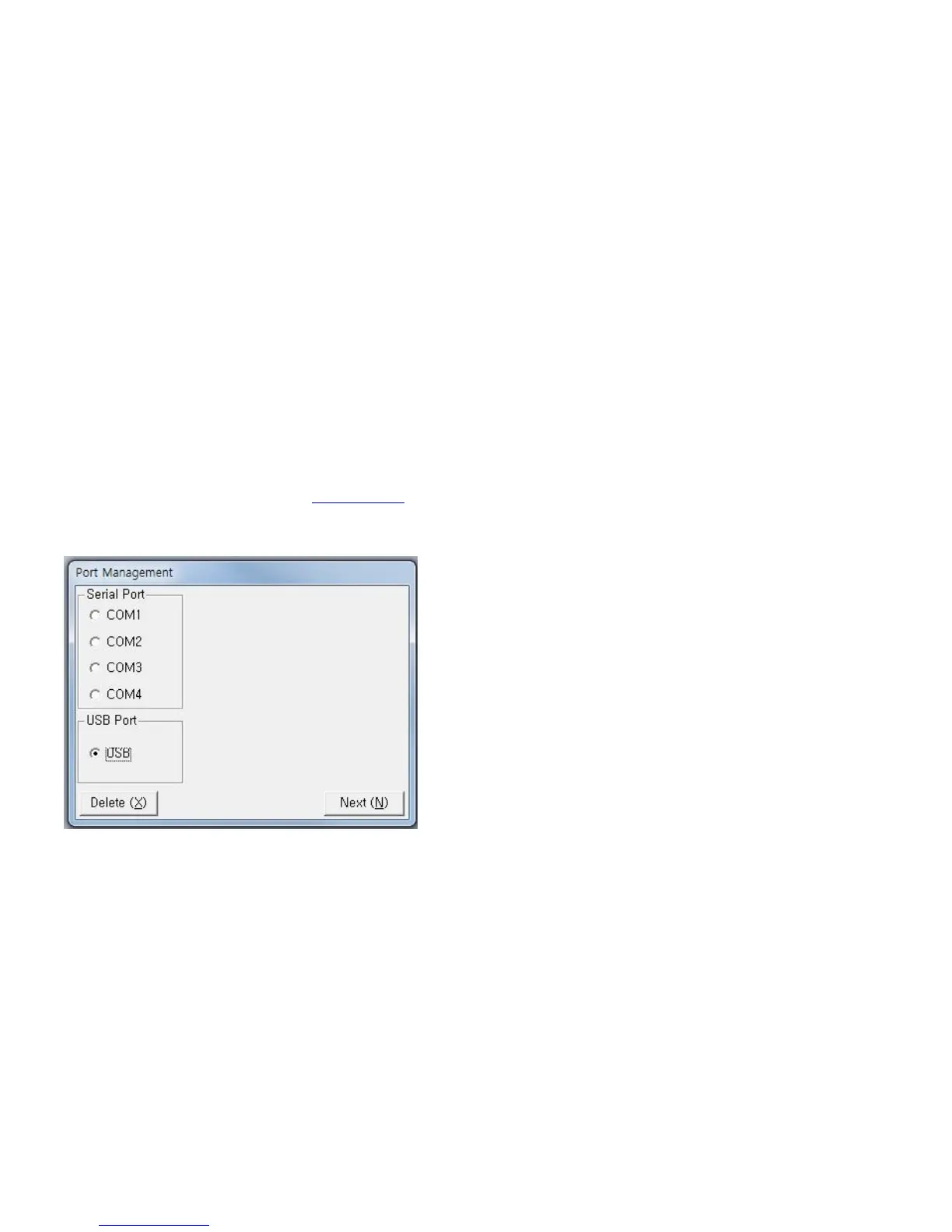-17-
2-4. Port settings
1. Physical USB port settings
● Installation
1. Download the A7 printer driver file from www.easyset.org relevant to your operating system (32bit or 64bit).
2. Double click the file and follow the on-screen steps to install the driver.
When installation is complete, open the program and go to: Port
Management.
Under ‘USB Port’, select ‘USB’.