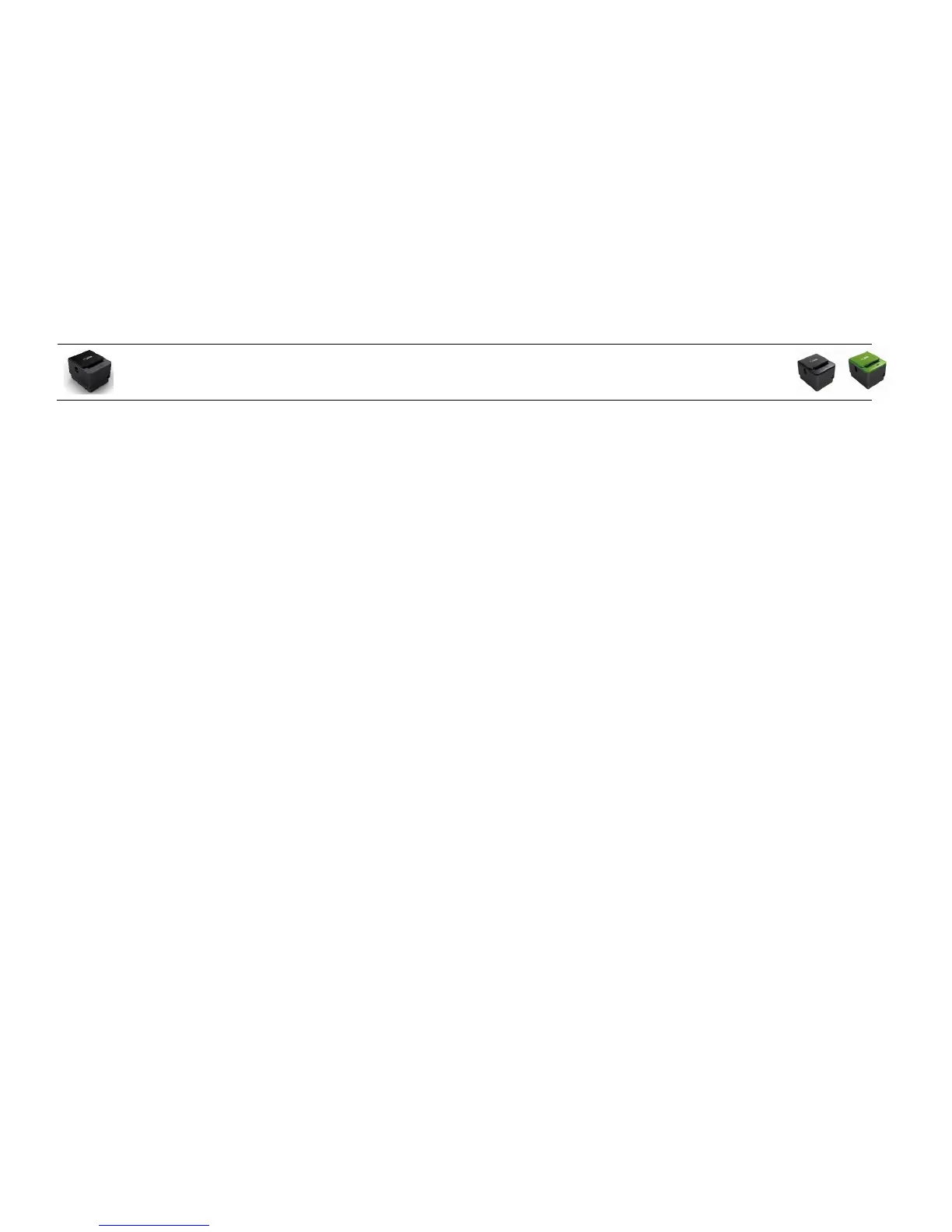Chapter 5. Printer Operation
5-1. Printer Self-test
1. Make sure the paper roll is installed properly.
2. While holding down the FEED button, turn on the printer to begin self-test.
3. The self-test prints out the current ROM version and printer status.
4. Release the FEED button when self-test is finished.
5. The printer is ready to receive data as soon as it completes the self-test.