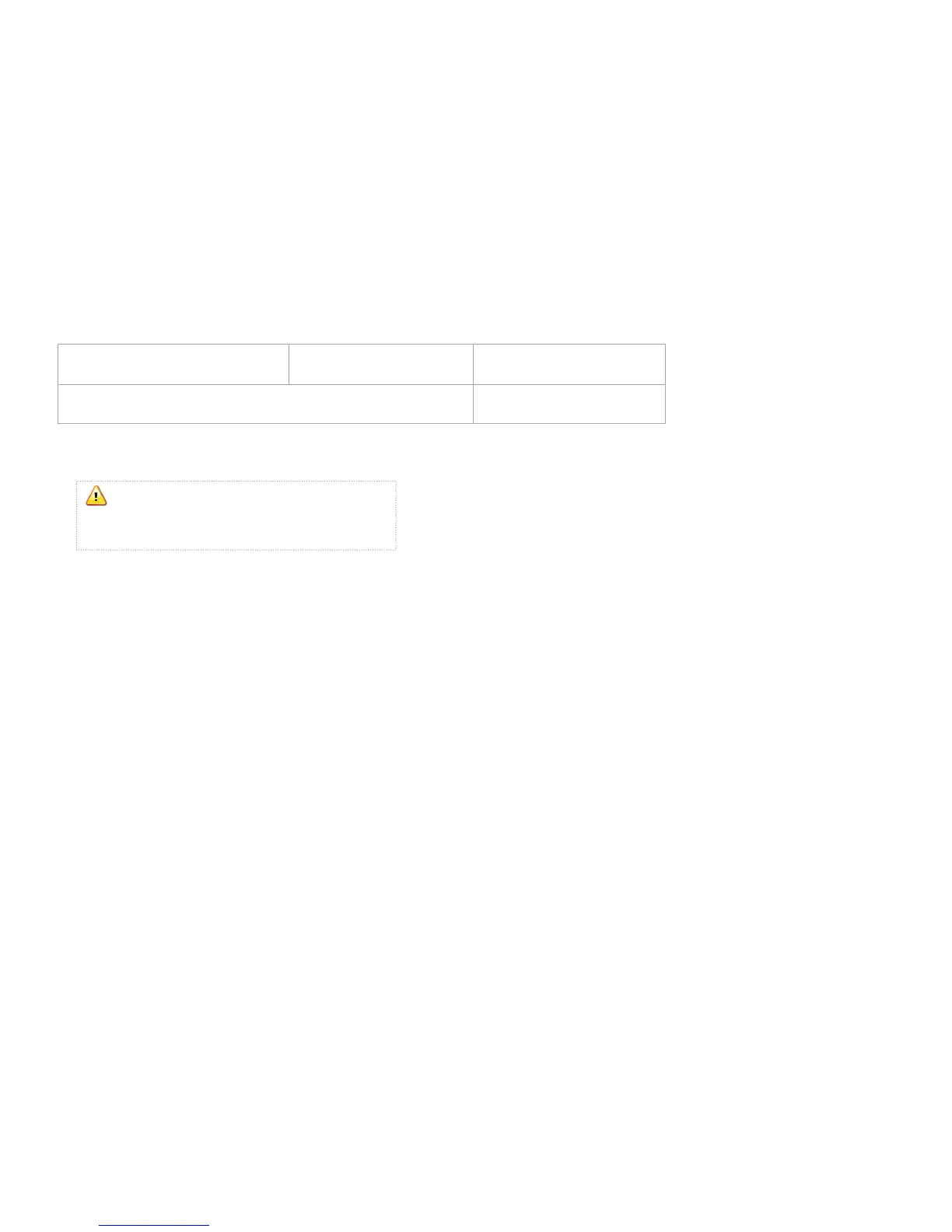Step 1. Click ② [File Open]
.
Step 2. Confirm the image is correct in ① preview window
Step 3. Click ④ [NVImage Upload]
Step 4. Select [Interface], [Serial Port Setting], [NV Image Printout]
Step 5. Click [Test Printout] to check that your image has uploaded correctly.
Step 6. After confirming the image is correct, click [Upload] to transmit the information to the printer.
Step 7. Click [OK] to save the changes.
Step 8. After the changes have been, the applied image will be printed.