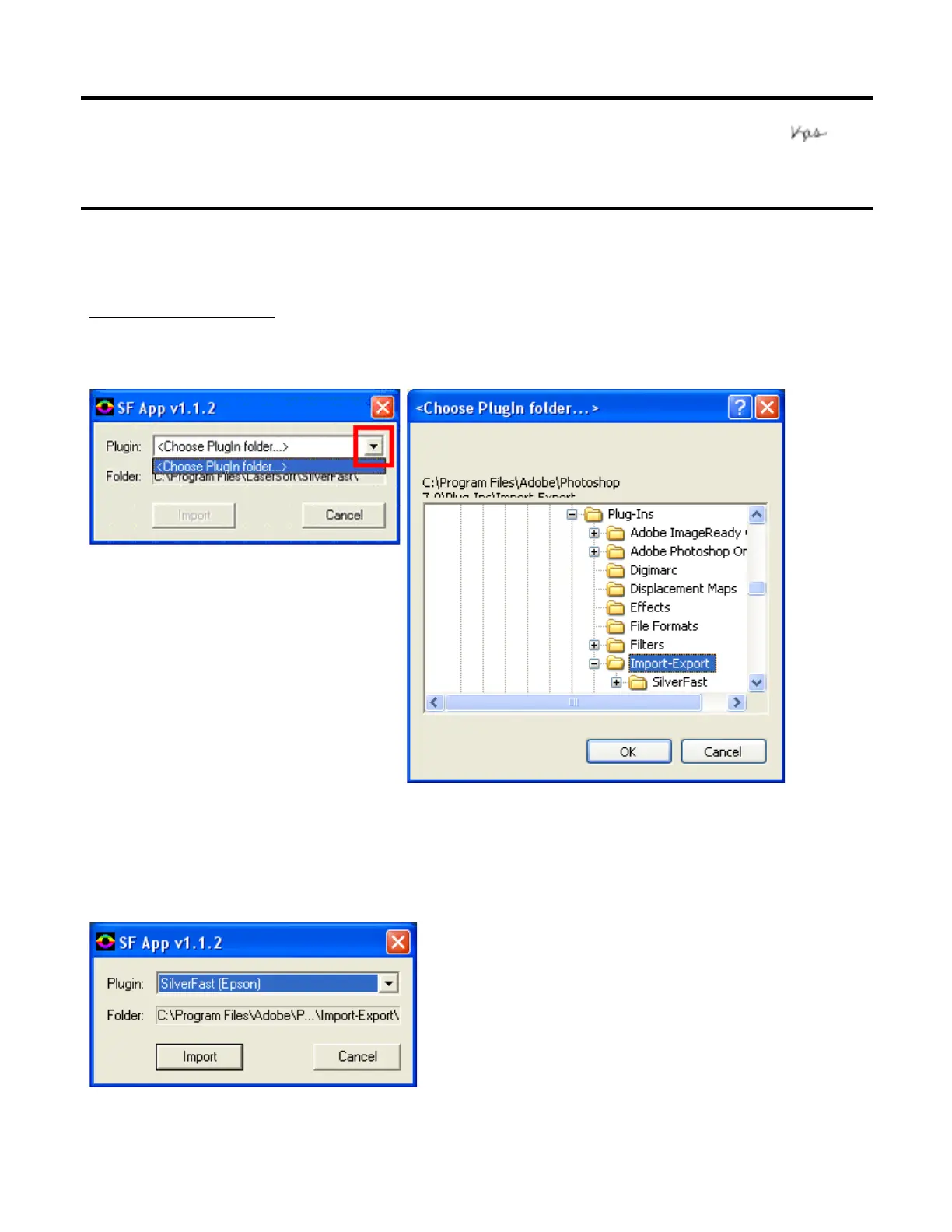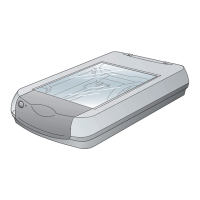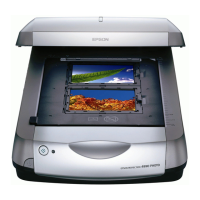Page
1 of 2
PSB.2004.04.002
EPSON
Product Support Bulletin
Date: 4/2/2004 Originator: TC
PSB #: PSB.2004.04.002 Authorization:
Reference: N/A Total Pages: 2
Product(s): Perfection 3200 Series Scanner
Subject: LaserSoft Imaging™ SilverFast® Driver issues with Windows 2000 and XP
This bulletin was created to inform you of an issue that can occur under Windows 2000 and XP
with the LaserSoft Imaging™ SilverFast® scanner driver bundled with the Perfection 3200 Series
scanners. The issue occurs on both the SilverFast Ai 6 and SE 6 plug-in drivers.
Description of Issue:
When the SilverFast scanning application (SF App v1.1.2) is first launched you see the following
screen. You must click on the Drop-Down button (see red box) in order to be able to choose a
PlugIn folder.
If you have installed Photoshop Elements 2.0 using the default location, the correct PlugIn folder
that the SilverFast application should point to is: “C:\Program Files\Adobe\Photoshop Elements
2\Plug-Ins\Import-Export”. If you do not use the default folder, then navigate to the folder you
selected or created for Photoshop Elements 2 and choose the “Plug-Ins\Import-Export” folder.
Once the correct PlugIn folder location is selected, the SilverFast Launcher window should
display “SilverFast (Epson)” in the PlugIn window as shown in the example below.
Next, if you click on the “Import” button in Windows XP, you will see the following error message:
