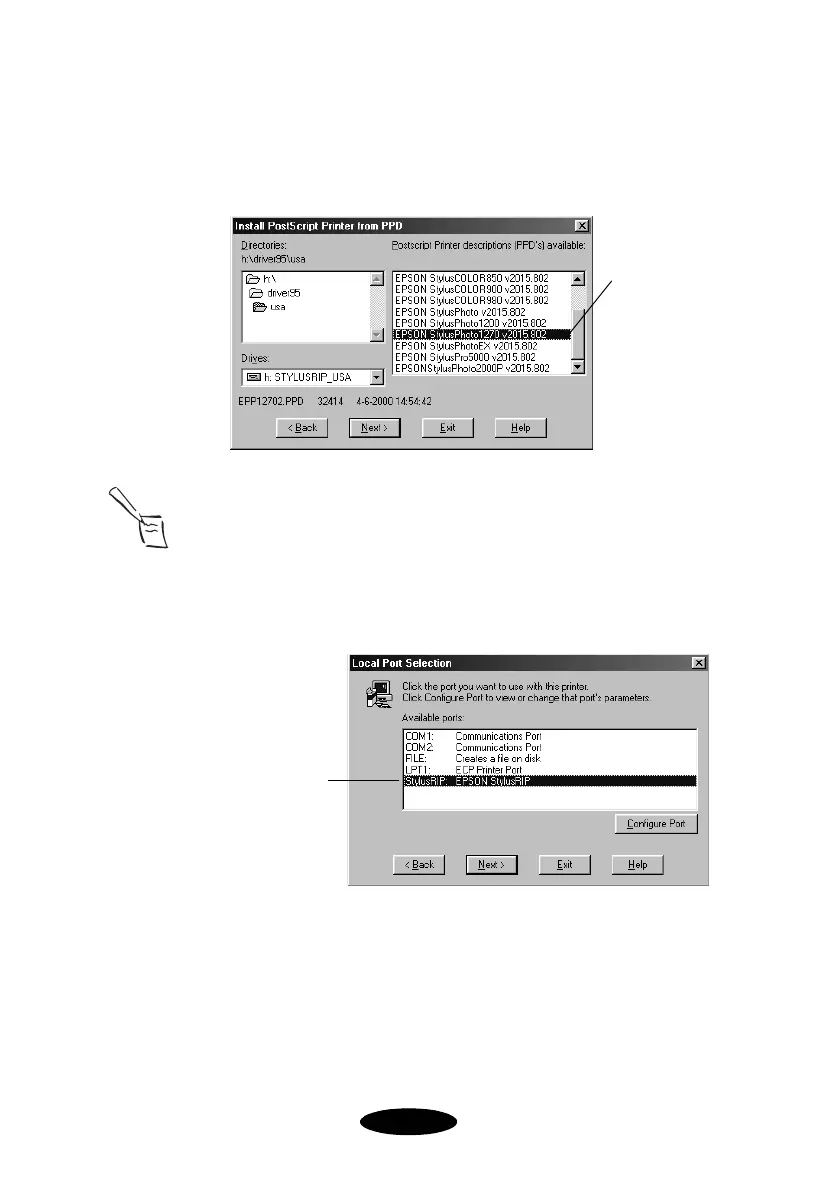3-6
Installing EPSON Stylus RIP for Windows
4. At the Install PostScript Printer from PPD dialog box,
highlight the PPD file that corresponds to your printer
model and click
Next
.
Note:
If the dialog box doesn’t initially display any PPD files that
correspond to your printer, open this folder from My Computer:
C:\Program Files\EPSON\Stylus RIP\Stylus RIP_Utilities\PPDS.
5. At the Local Port Selection dialog box, select
Stylus RIP: EPSON Stylus RIP
and click
Next
.
Click here to
select your
printer
Select Stylus RIP
Nflight.bk Page 6 Friday, September 1, 2000 8:32 AM