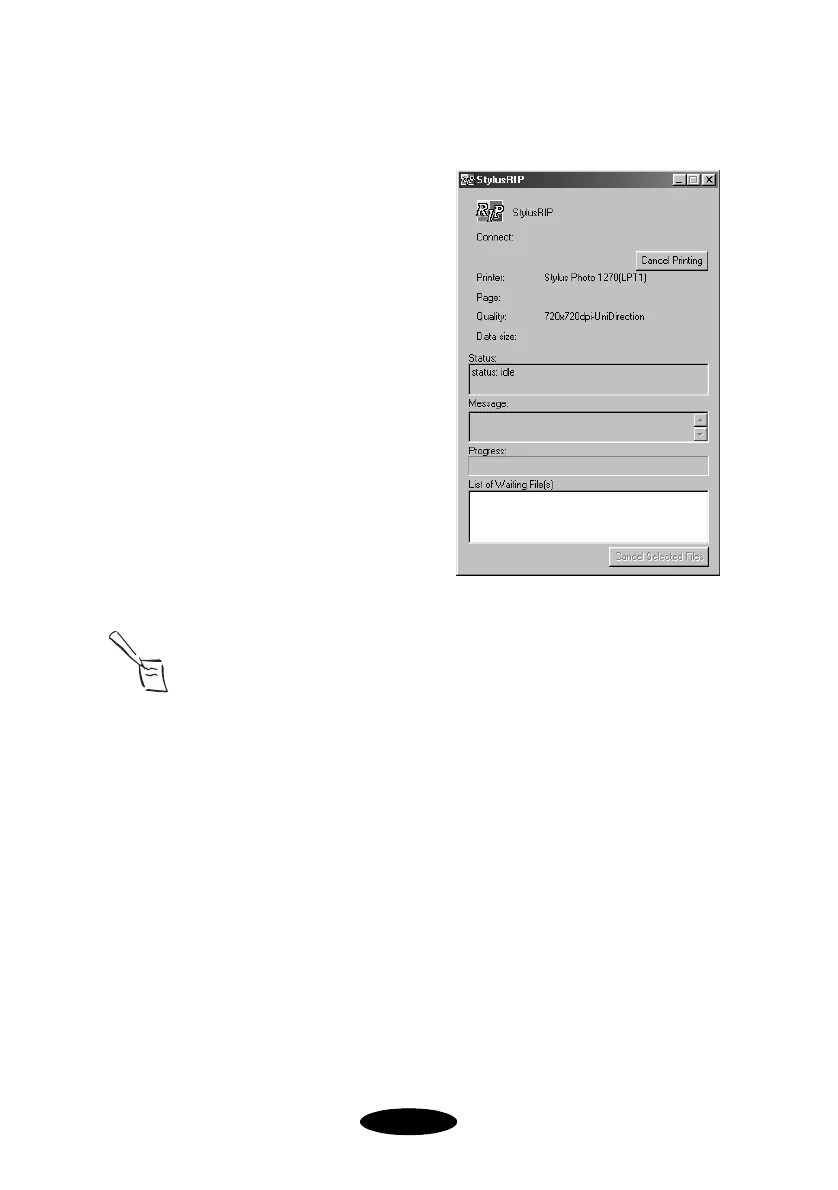4-2
Printing with EPSON Stylus RIP for Windows
Starting EPSON Stylus RIP
To start the EPSON Stylus
RIP software, click
Start
,
Programs, EPSON, and
click
StylusRIP
. The
program checks your printer,
and then opens the StylusRIP
window:
This window displays the
progress of your print job(s)
as they are processed and
allows you to cancel them.
For more information, see
page 4-8.
Note:
If the printer has not been previously licensed for PostScript, or if
this is the first time you’ve run EPSON Stylus RIP, a dialog box
prompts you for your EPSON Stylus RIP license key. The license
key is printed on your CD-ROM sleeve. Type it exactly as shown
and click OK. It can take up to 30 seconds to check a printer for its
license.
Printing with the Default Options
You can print using the EPSON Stylus RIP default options or
adjust the options before printing as described on page 4-3. To
print with the RIP with the default options, make sure your
printer is on, and follow these steps:
1. Open a document and choose
Print from the application’s
File menu.
Nflight.bk Page 2 Friday, September 1, 2000 8:32 AM