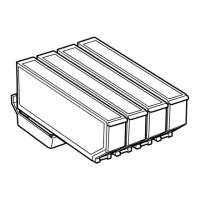Do you have a question about the Epson XP-7100 and is the answer not in the manual?
Protect your network environment using appropriate security measures.
Set up your product to communicate with your computer using a wireless router.
Load photo paper and other media in these sizes in the upper paper cassette.
Load paper up to Legal size in the lower paper cassette.
Copy documents or photos onto various sizes and types of paper.
Print with your product using any Windows application.
Print with your product using any Mac printing program.
Scan your originals and save them as digital files.
Insert a memory card into the memory card slot on your product.
Print photos from a memory card inserted into your product.
Print your photos directly from a digital camera.
Step-by-step guide for replacing ink cartridges.
Clean or align the print head if print quality declines.
Read and follow safety instructions before using your Epson product.
| Print Technology | Inkjet |
|---|---|
| Max Print Resolution | 5760 x 1440 dpi |
| Scanner Type | Flatbed |
| Scan Resolution | 1200 x 2400 dpi |
| Duplex Printing | Yes |
| Paper Capacity | 100 sheets |
| Display | 4.3" color touchscreen |
| Printer Type | All-in-One |
| Output Paper Capacity | 30 sheets |
| Connectivity | USB, Ethernet, Wi-Fi, Wi-Fi Direct |
| Functions | Print, Copy, Scan |
| Mobile Printing | Epson Connect, Apple AirPrint, Google Cloud Print, Mopria |
| Paper Sizes | Letter, A4, Envelopes |
| Ink Cartridges | Black, Cyan, Magenta, Yellow |
| Weight | 21.5 lb |