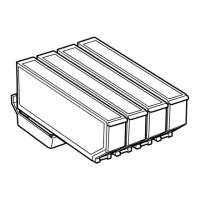Do you have a question about the Epson XP-760 series and is the answer not in the manual?
Provides essential instructions for safe use of the printer.
Offers advisories and warnings to avoid printer damage and ensure proper usage.
Identifies and explains the different parts of the printer.
Details the printer's control panel, buttons, and LCD screen.
Explains the settings and options available within the Copy mode.
Details how to print photos using various adjustment and selection menus.
Describes the different scanning options and their settings.
Covers connecting the printer to a phone line and initial fax setup.
Provides precautions for handling and instructions for replacing cartridges.
Covers checking, cleaning, and aligning the print head.
Troubleshooting common printer status and error messages.
Step-by-step instructions for removing jammed paper.
Troubleshooting common printing problems like no output or poor quality.
Troubleshooting common issues with sending and receiving faxes.
| Print Technology | Inkjet |
|---|---|
| Printer Type | All-in-One |
| Functions | Print, Scan, Copy |
| Print Resolution | 5760 x 1440 dpi |
| Number of Ink Colors | 6 |
| Ink Technology | Claria Photo HD Ink |
| Number of Ink Cartridges | 6 |
| Output Capacity | 50 sheets |
| Weight | 6.9 kg |
| Connectivity | USB, Wi-Fi, Ethernet |
| Memory Card Compatibility | SD, SDHC, SDXC |
| Display | 10.9 cm touchscreen |
| Paper Formats | A4, A5, A6, B5 |
| Print Speed (Black) | 9.5 ppm |
| Input Capacity | 100 sheets |
| Dimensions (W x D x H) | 390 x 341 x 138 mm |
| Print Speed (Color) | 9.0 ppm |