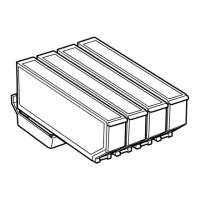❏ If you want to print with no margins, make settings for borderless printing.
❏ Control Panel
In the print settings for Print Photos mode, select Borderless. If you select a paper type that does not
support borderless printing, you cannot select Borderless. Select a paper type that supports borderless
printing.
❏ Wi n d o w s
Select Borderless on the printer driver's Main tab. If you select a paper type that does not support borderless
printing, you cannot select this check box. Select a paper type that supports borderless printing.
❏ Mac OS X
Select a paper size for borderless printing as the Paper Size setting on the printer driver.
❏ During borderless printing, the image is slightly enlarged and the protruding area is cropped. Adjust the
amount of enlargement.
❏ Control Panel
In the print settings for Print Photos or Copy mode, select Expansion, and then select the amount of
enlargement.
❏ Wi n d o w s
Click Settings on the printer driver's Main tab, and then select the amount of enlargement.
❏ Mac OS X
Select the Print Settings menu on the printer driver and select the amount of enlargement on the Expansion
setting.
Related Information
& “Loading Paper in the Paper Cassette 1” on page 41
& “Loading Paper in the Paper Cassette 2” on page 45
& “Loading Paper in the Rear Paper Feed Slot” on page 48
& “Cleaning the Scanner Glass” on page 139
& “Printable Area” on page 185
&
“Available Paper and Capacities” on page 39
&
“Print Photos Mode” on page 22
&
“Copy Mode” on page 20
Paper Is Smeared or Scued
Check the following if the paper is smeared or
scued
when printing.
❏ Clean the paper path.
❏ Clean the scanner glass and the document cover.
❏ Load paper in the correct direction.
❏ When performing manual 2-sided printing, make sure that the ink is completely dry before reloading the paper.
User's Guide
Solving Problems
172

