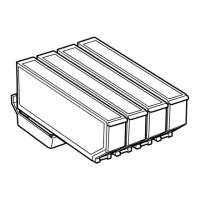6. Place a CD/DVD on the CD/DVD tray with the printable side face-up.
7.
Insert the CD/DVD tray into the printer. Line up the alignment marks on the printer and the tray.
8. Select Ready, and then touch OK.
Related Information
& “Printable CD/DVDs” on page 60
& “CD/DVD Handling Precautions” on page 60
Removing a CD/DVD
1. Remove the CD/DVD tray when it is ejected automatically aer printing, and then remove the CD/DVD from
the tray.
2. Touch OK.
User's Guide
Loading a CD/DVD for Printing
62

