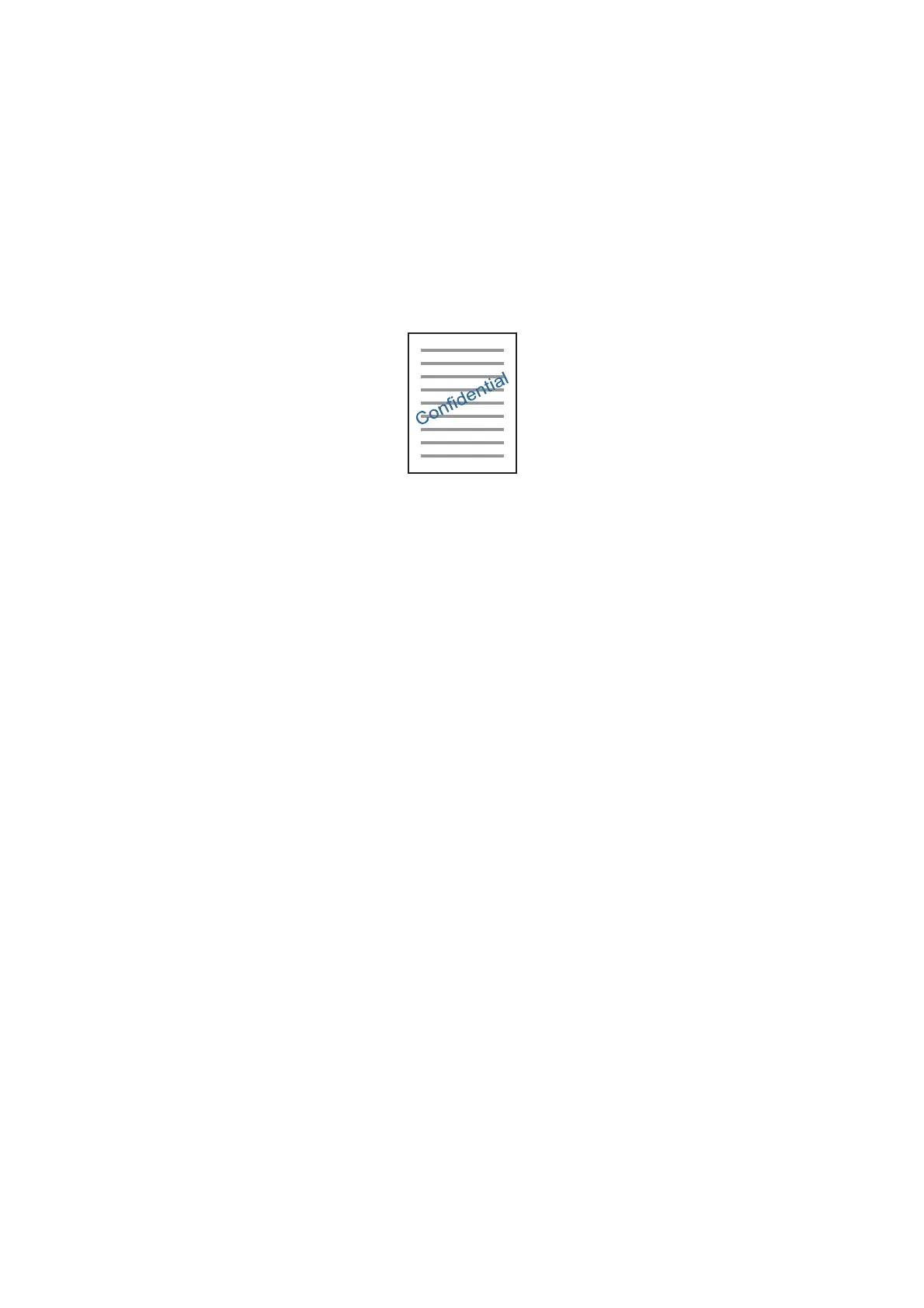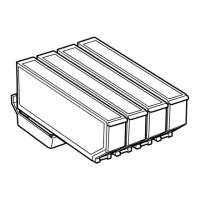Mac OS X
Access the print dialog. Select Color Matching from the pop-up menu, and then select EPSON Color Controls.
Select Color Options from the pop-up menu, and then select one of the available options. Click the arrow next to
Advanced Settings and make the appropriate settings.
Printing a Watermark (for Windows Only)
You can print a watermark such as "Condential" on your printouts. You can also add your own watermark.
Note:
is feature is not available for borderless printing.
Click Watermark Features on the More Options tab, and then select a watermark. Click Settings to change details
such as the color and position of the watermark.
Printing a Header and Footer (for Windows Only)
You can print information such as a user name and printing date as headers or footers.
Click Watermark Features in the More Options tab, and then select Header/Footer. Click Settings and select
necessary items from the drop-down list.
Printing Photos Using Epson Easy Photo Print
Epson Easy Photo Print lets you lay out and print photos easily on various types of paper.
Note:
❏ By printing on genuine Epson photo paper, the ink quality is maximized and the printouts are vivid and clear.
❏ To perform borderless printing using a commercially available application, make the following settings.
❏ Create image data to t the paper size. If a margin setting is available in the application you are using, set the margin
to 0 mm.
❏ Enable the borderless printing setting in the printer driver.
Related Information
& “Epson Easy Photo Print” on page 153
& “Available Paper and Capacities” on page 39
& “Loading Paper in the Paper Cassette 1” on page 41
& “Loading Paper in the Paper Cassette 2” on page 45
& “Loading Paper in the Rear Paper Feed Slot” on page 48
User's Guide
Printing
90
