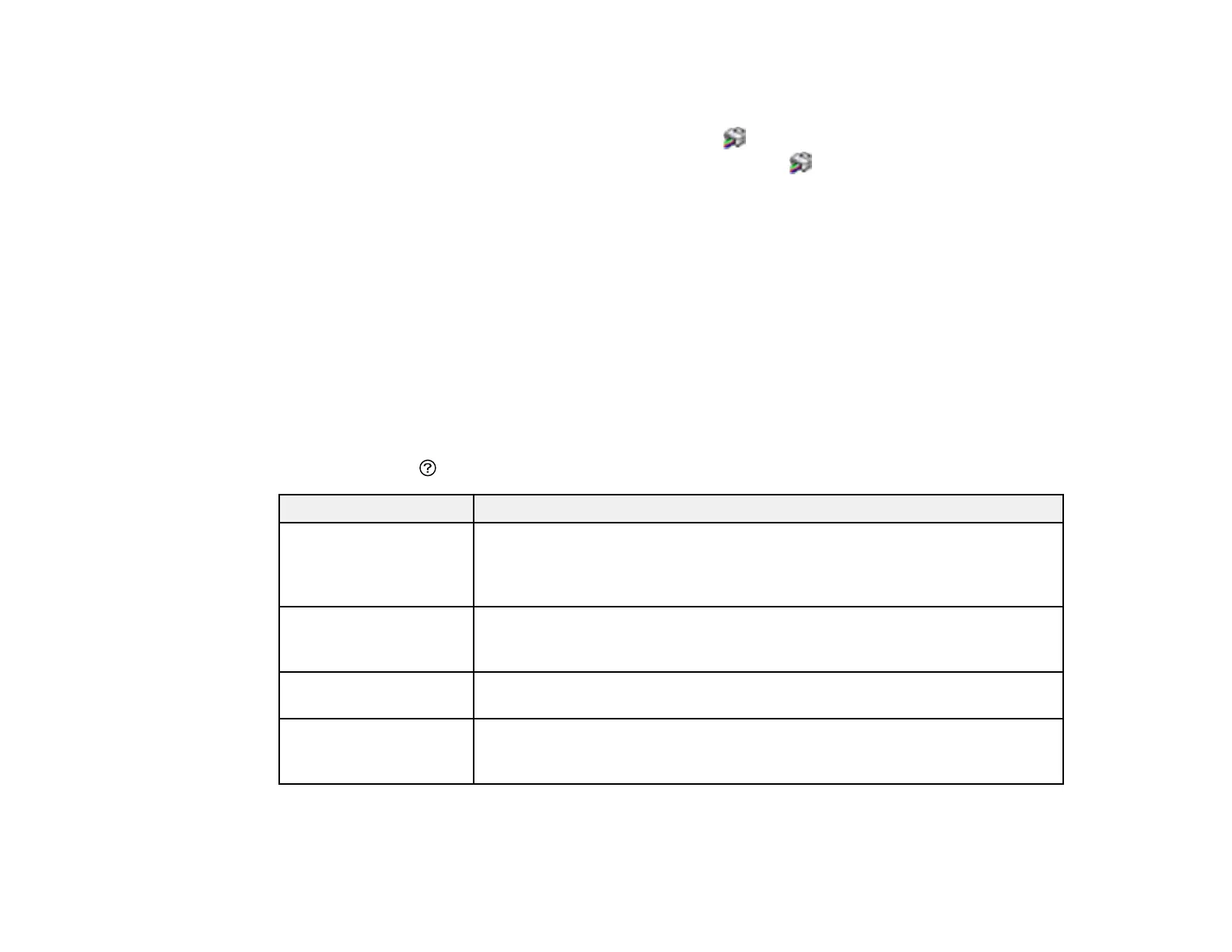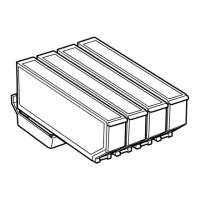266
• Windows: Your printer software automatically checks for updates. You can also manually update the
software by selecting Software Update here:
• Accessing the Windows Desktop and right-clicking the icon for your product in the right side of
the Windows taskbar, or clicking the up arrow and right-clicking .
• On the Maintenance tab in the printer settings window
You can also update the software by selecting EPSON Software Updater in the EPSON or EPSON
Software program group, accessible by the Start button, or on the Start or Apps screens, depending
on your version of Windows.
• OS X: You can manually update the software by opening the Applications > Epson Software folder
and selecting EPSON Software Updater.
• macOS 10.12.x or 10.13.x: You can manually update the software by opening the App Store,
selecting Updates, searching for a software update option for Epson Software, and selecting Update.
Parent topic: Solving Problems
Product Status Messages
You can often diagnose problems with your product by checking the messages on its LCD screen. You
can also press the help button to see help information and how-to instructions on the screen.
LCD screen message Condition/solution
Printer error. Turn on the
printer again. See your
documentation for more
details.
A fatal error has occurred. Turn the product off and then back on again. If the
error continues, check for a paper jam or any protective material inside the
product. If there is no paper jam or protective material, contact Epson for
support.
Operation canceled. An
error occurred while
saving.
The memory card or external USB device may be damaged. Make sure the
memory card or USB device is inserted correctly and meets the
specifications for the product.
Ink is low. The ink cartridge is low. You can continue printing until you are prompted to
replace the cartridge. Make sure you have the replacement cartridge ready.
You need to replace the
following ink
cartridge(s).
The ink cartridge is expended. Replace the cartridge.