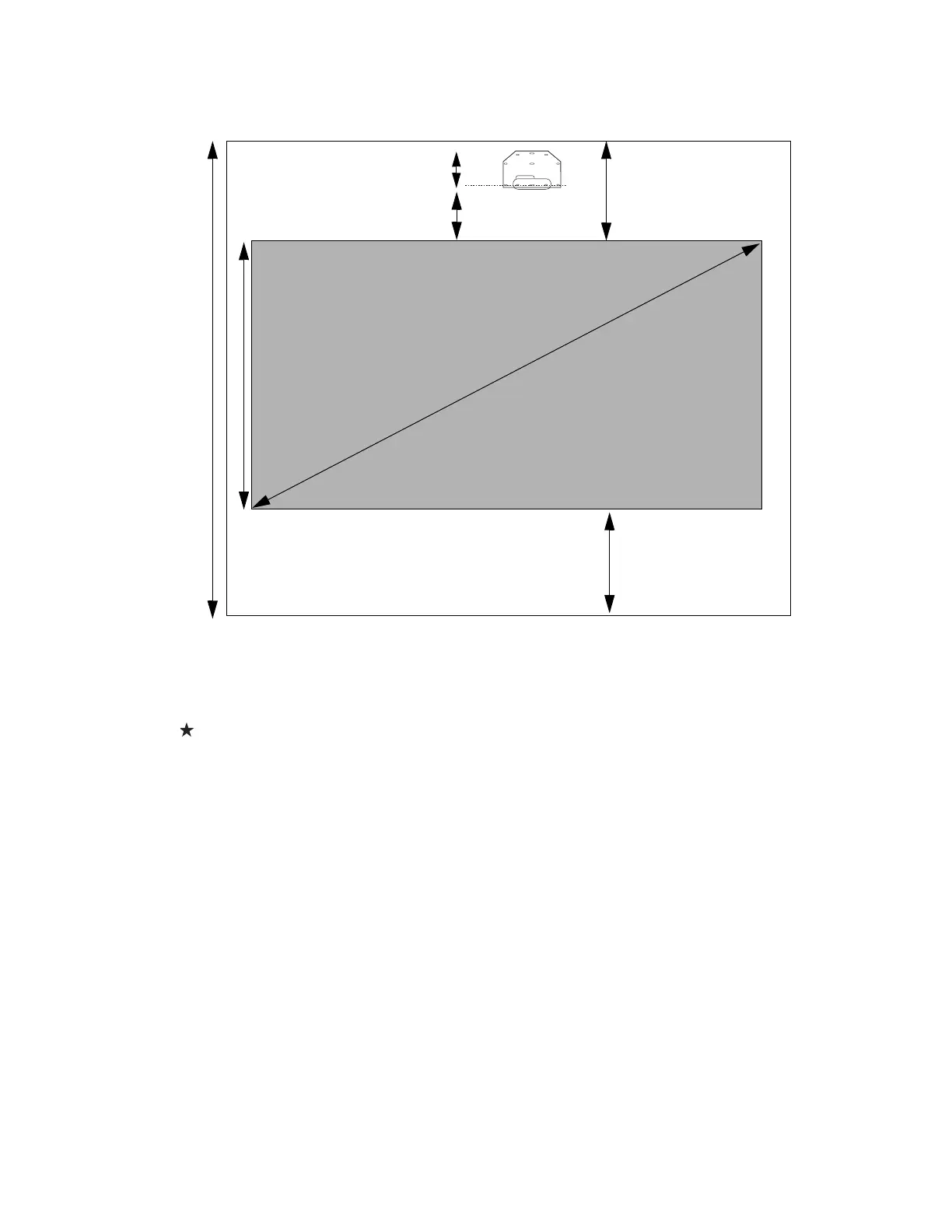(8) After confirming your image size, use tape or a pencil to mark the distance (b) from the top of
the image area on the board to the bottom of the wall plate.
Align the line (horizontal) on the template sheet with the (b) mark, then align the center line on the
template sheet with the center of the image area. Follow the instructions in the Installation Guide to
install the projector.
© 2010 Epson America, Inc. 3/10 CPD-28017
10 in. (254 mm) —height
of wall plate plus cover
Required distance from top
of image area to wall plate (b)
Diagonal image
size (S)
Ceiling
height
Distance from ceiling to
top of image area (c)
Width of image area (w)
Distance from floor to
bottom of image area (f)
Height of
image area (h)
