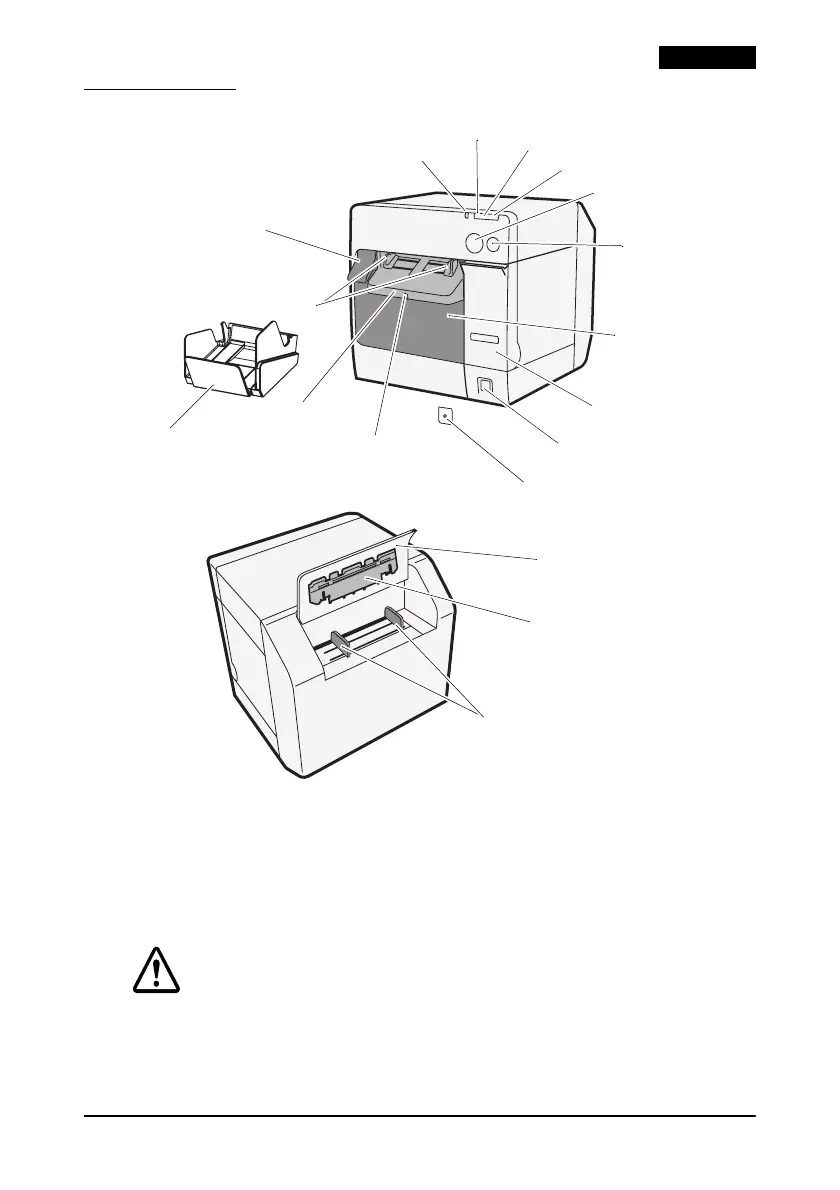TM-C3400 User’s Manual 5
English
Part Names
Power switch
Turns on/off the printer.
Power switch cover
Installing the power switch cover onto the power switch prevents
inadvertent changing of the power switch.
WARNING:
If an accident occurs with the power switch cover attached, unplug
the AC cable immediately. Continued used may cause fire.
Release lever
Paper ejection guide
Paper ejection guide lock
Roll paper cover
Power switch
Ink cartridge cover
Paper ejection tray
Power LED
Error LED
Ink LED
Paper LED
Cut button
Feed button
Paper ejection table
Power switch cover
Fanfold paper cover
Paper feed guide
Fanfold paper guide
