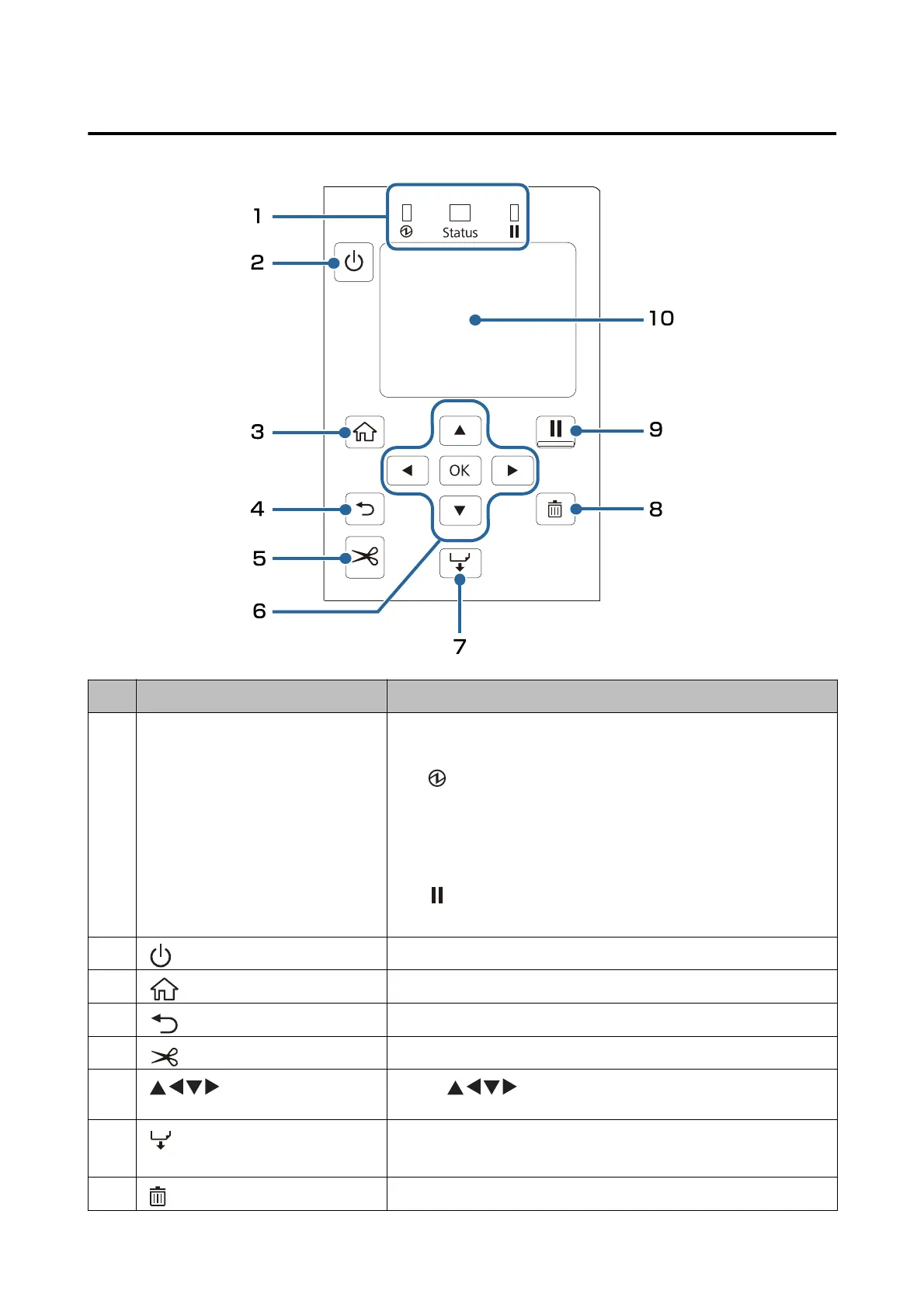Operation Panel
No. Name Description
1
LED The status of the printer can be checked from the ashing of the LEDs.
For more details, see the CW-C4000 Series Technical Reference Guide.
❏
(power) LED
Stays on while the printer is on. Flashes during printing or charging
ink.
❏ Status LED
Stays on or ashes while an error or problem is occurring.
❏
(pause) LED
Stays on or ashes while the printer is paused.
2
(power) button Turns on or o the printer.
3
(home) button Displays the Home screen.
4
(back) button Use to return to the previous screen.
5
(cut) button Use to cut paper.
6
(arrows) buttons and OK
button
Use the buttons to select a menu item, and then press the
OK button to activate the selected menu or setting.
7
(feed) button Press this briey to feed paper by one page.
Hold down to feed paper continuously.
8
(cancel) button Cancels current print job.
CW-C4000 Series User’s Guide
Before use
23