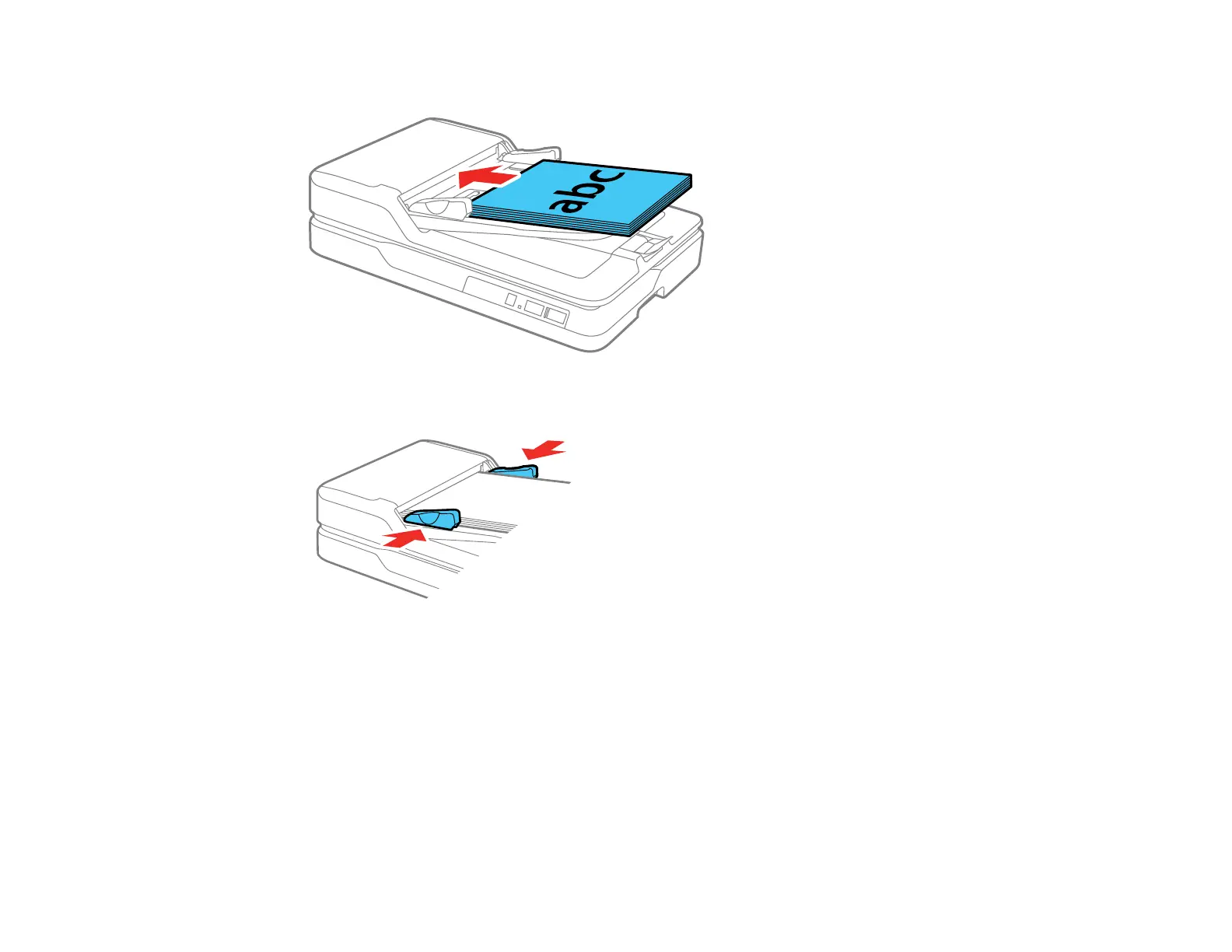16
4. Insert the originals into the ADF faceup and top-edge first.
5. Slide the edge guides against the originals, but not too tightly.
Parent topic: Placing Originals in the Automatic Document Feeder
Placing Long Originals in the ADF
You can place one original that is 15.5 inches (393.8 mm) or longer in the ADF.
Caution: Make sure your original meets the specifications for the ADF before loading it.