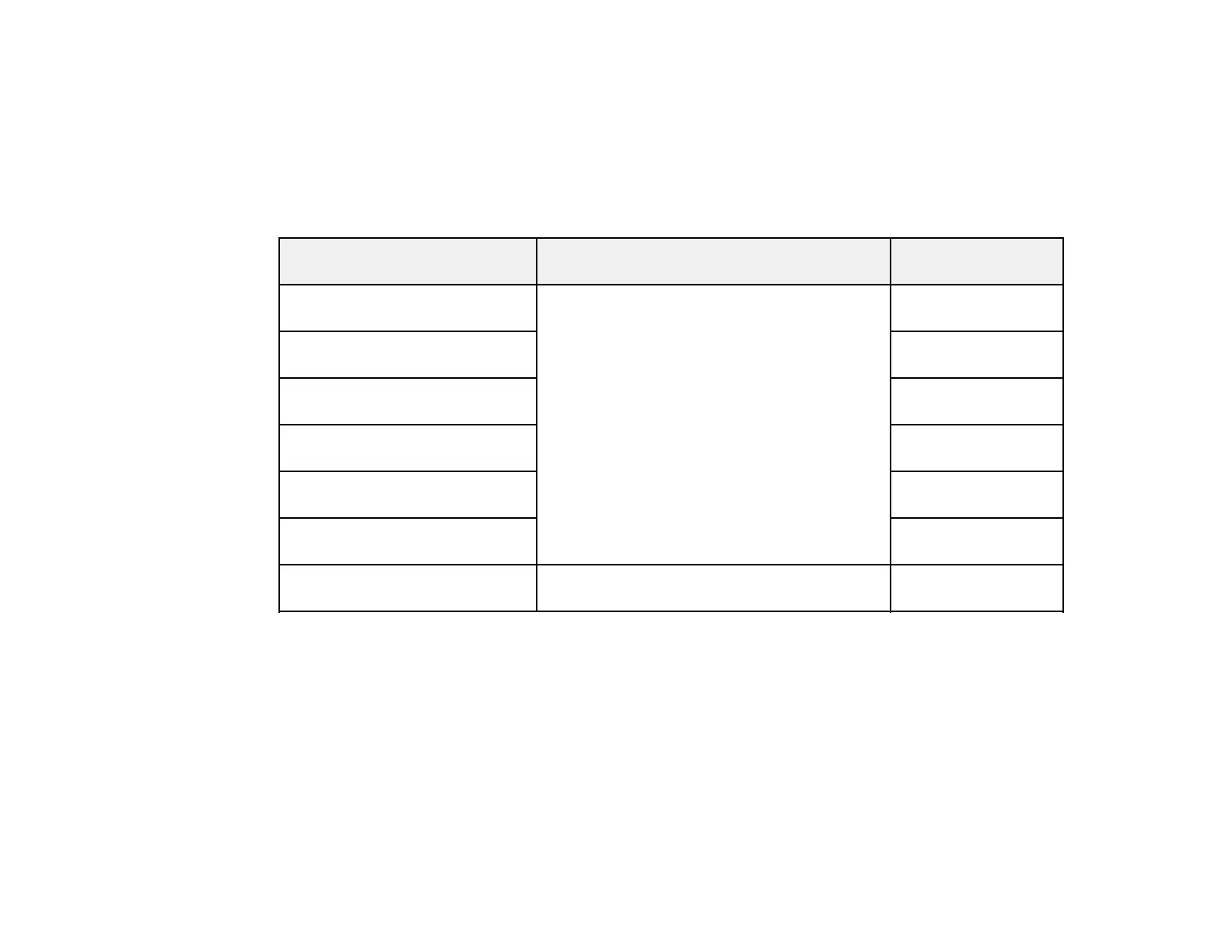19
Parent topic: Placing Originals in the Automatic Document Feeder
Original Document Specifications for the ADF
You can load original documents that meet these specifications in the ADF.
Paper thickness: 13 to 32 lbs (50 to 120 g/m
2
)
Paper types: Plain paper, fine paper, recycled paper
Paper size Loading capacity Double-sided
scanning
Letter (8.5 × 11 inches
[216 × 279 mm])
Up to the arrow mark on the edge guide or 50
sheets (21 lb [80 g/m²]); loading capacity
varies depending on the paper type
Yes
A4 (8.3 × 11.7 inches
[210 × 297 mm])
Yes
Legal (8.5 × 14 inches
[216 × 356 mm])
No
A5 (5.8 × 8.2 inches
[148 × 210 mm])
Yes
A6 (4.1 × 5.8 inches
[105 × 148 mm])
No
B5 (7.2 × 10.1 inches
[182 × 257 mm])
Yes
Longer than 15.5 inches
(393.8 mm)
1 sheet No
You can load original documents within the following range of sizes:
• Maximum: 8.5 × 120.0 inches (216 × 3048 mm) for single-sided scanning and 8.5 × 11.7 inches
(216 × 297 mm) for double-sided scanning
• Minimum: 3.5 × 5.0 inches (89 × 127 mm) for single-sided scanning and 3.5 × 6.7 inches
(89 × 170 mm) for double-sided scanning
Caution: Load the following types of originals on the scanner glass instead of the ADF, or they may be
damaged or may damage the scanner:
• Photos