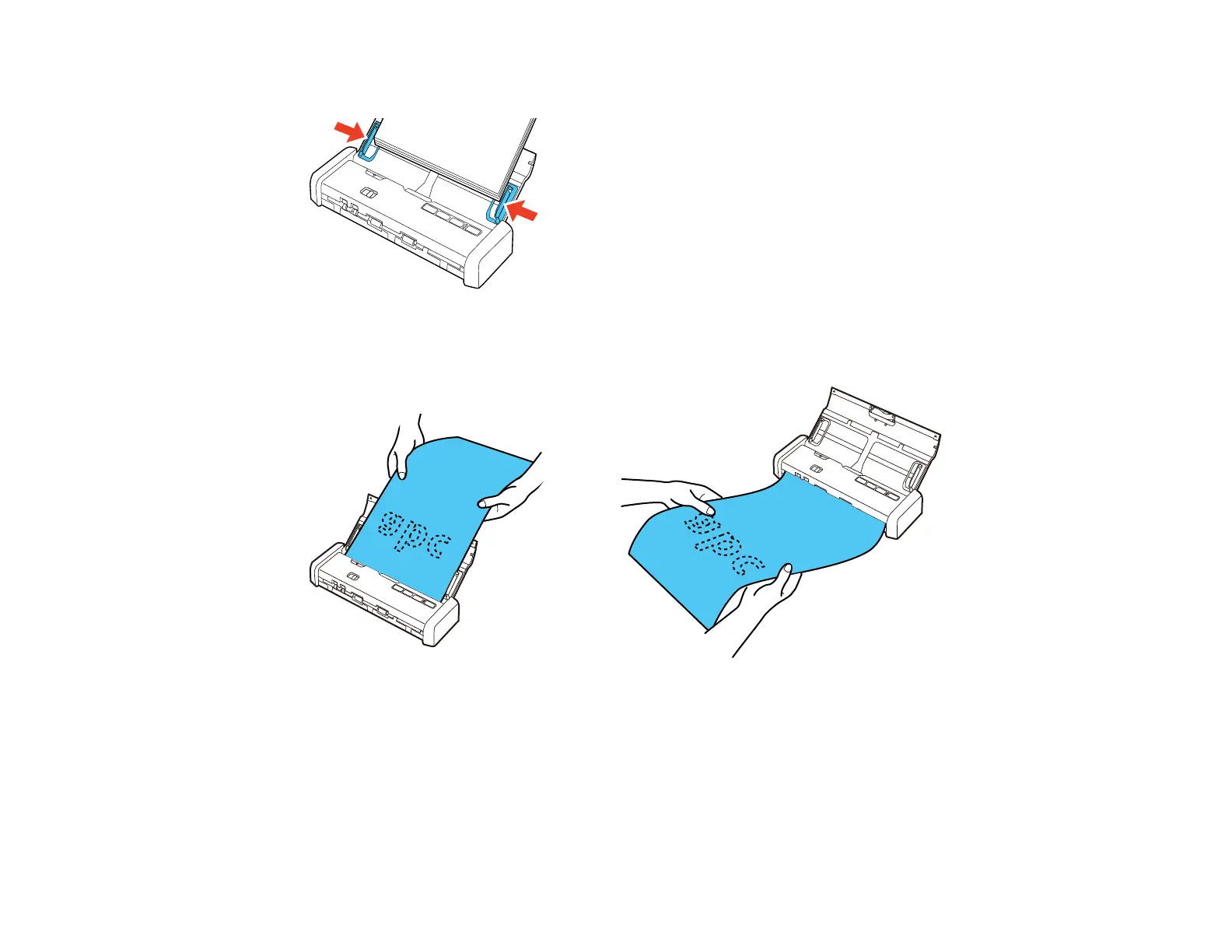18
8. Slide the edge guides against the edges of the original.
Note: If you are scanning originals that are 14.5 inches (368.3 mm) or longer, support the original as
it enters into and ejects from the scanner as shown.
Original Document Specifications
Parent topic: Loading Originals
Related references
Original Document Specifications
Related tasks
Loading Originals in the Input Tray