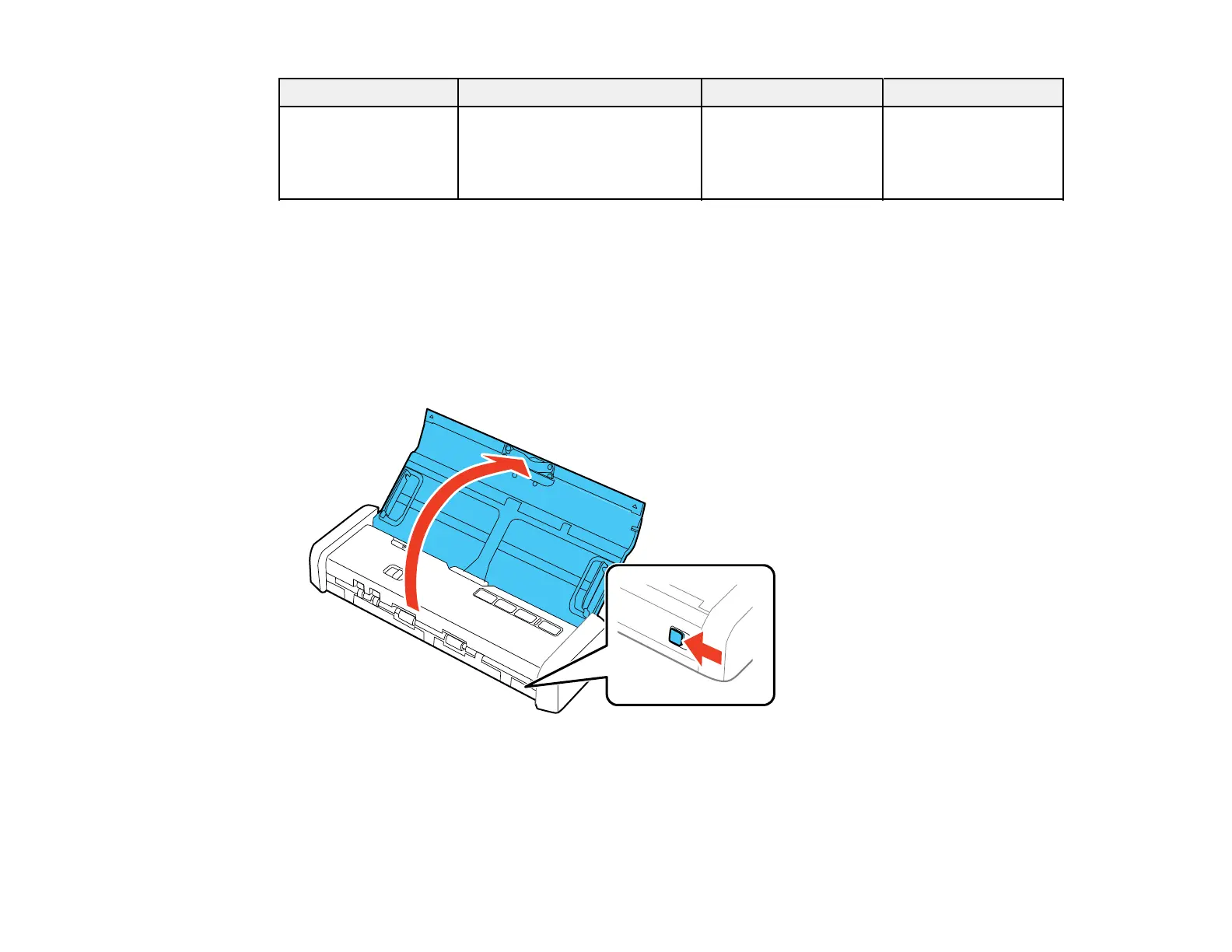32
Paper type Paper size Paper thickness Loading capacity
Thick originals 2 × 2.28 inches (50.8 ×
70 mm) to 3.9 × 5.8 inches
(100 × 148 mm)
34 to 61 lb (128 to 230
g/m²)
51 lb (190 g/m²): 8
sheets (vertical)
58 lb (220 g/m²): 6
sheets (vertical)
Parent topic: Loading Special Originals
Loading Plastic Cards in the Card Slot
You can load plastic cards that meet the card specifications in the card slot.
Note: Do not load plastic cards into the ADF.
1. Slide the cover latch to open the scanner.