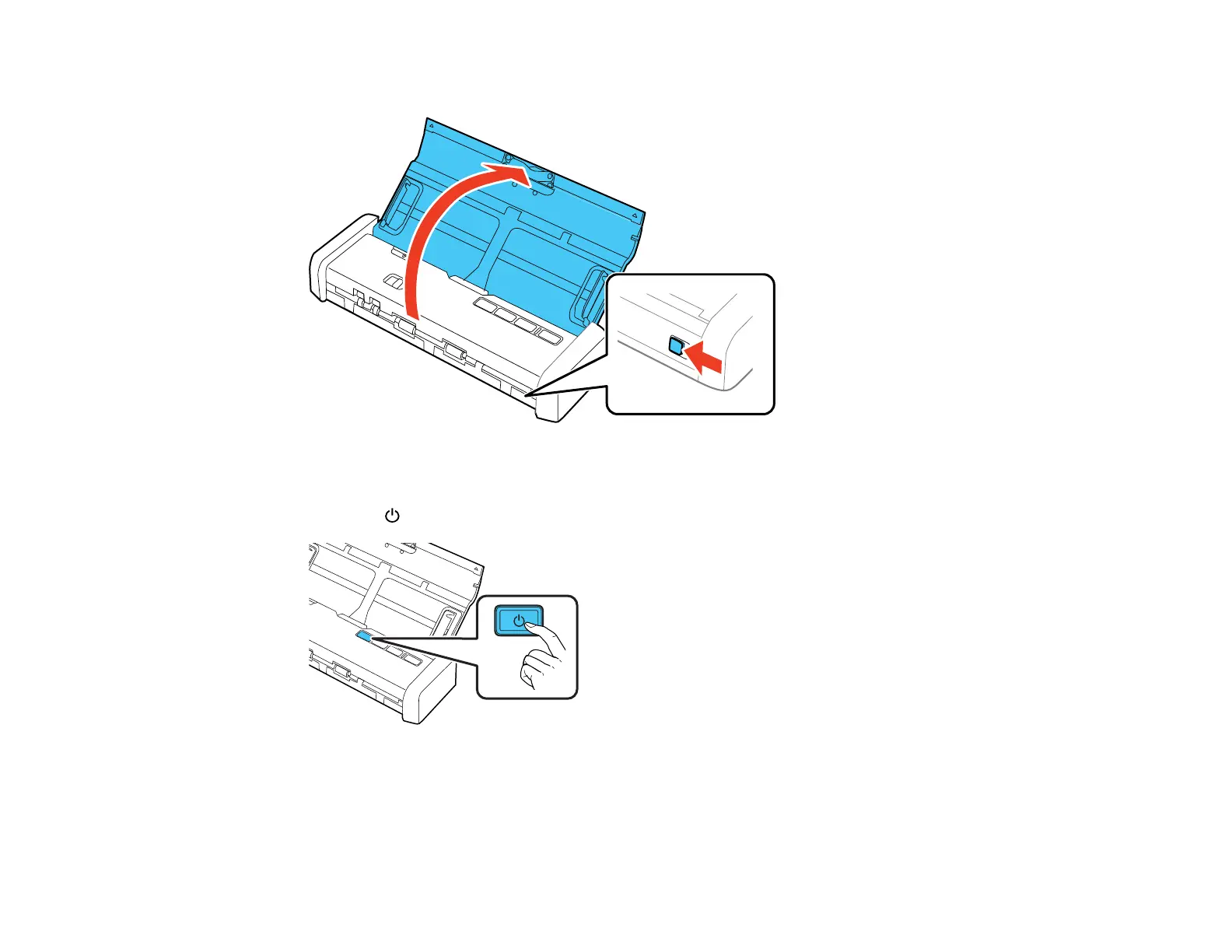21
1. Slide the cover latch to open the scanner.
Note: Do not extend the paper guide.
2. Press the power button to turn on the scanner, if necessary.
3. Start the Epson Scan 2 program, select the Automatic Feeding Mode checkbox on the Main
Settings tab, then click Scan.