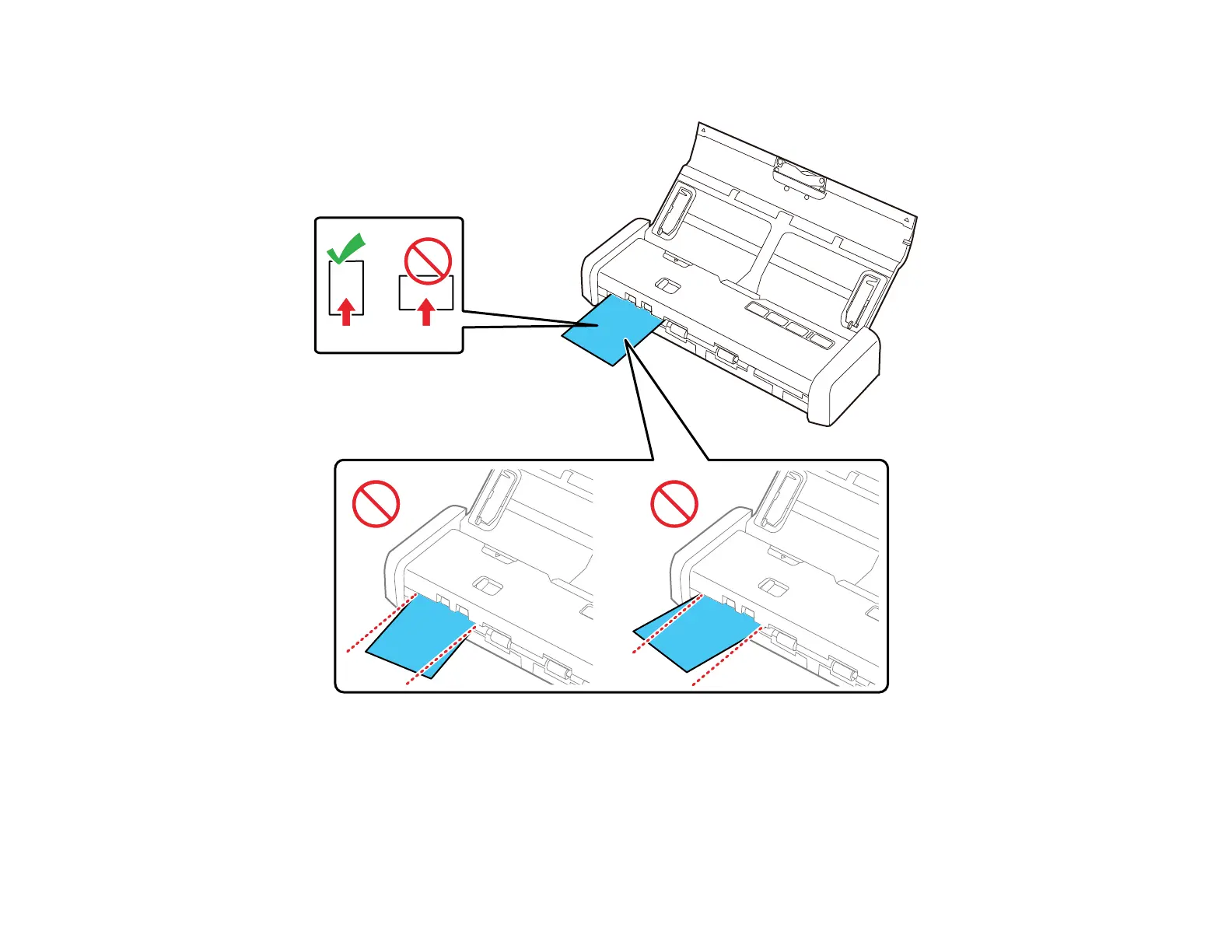35
Note: Do not load plastic cards horizontally or at an angle.
When scanning starts, the card is taken into the scanner, protrudes slightly from the slot at the back,
and then returns through the scanner and ejects from the card slot at the front. Do not touch the card
until it is fully ejected or a malfunction may occur.
Plastic Card Specifications
Parent topic: Loading Originals