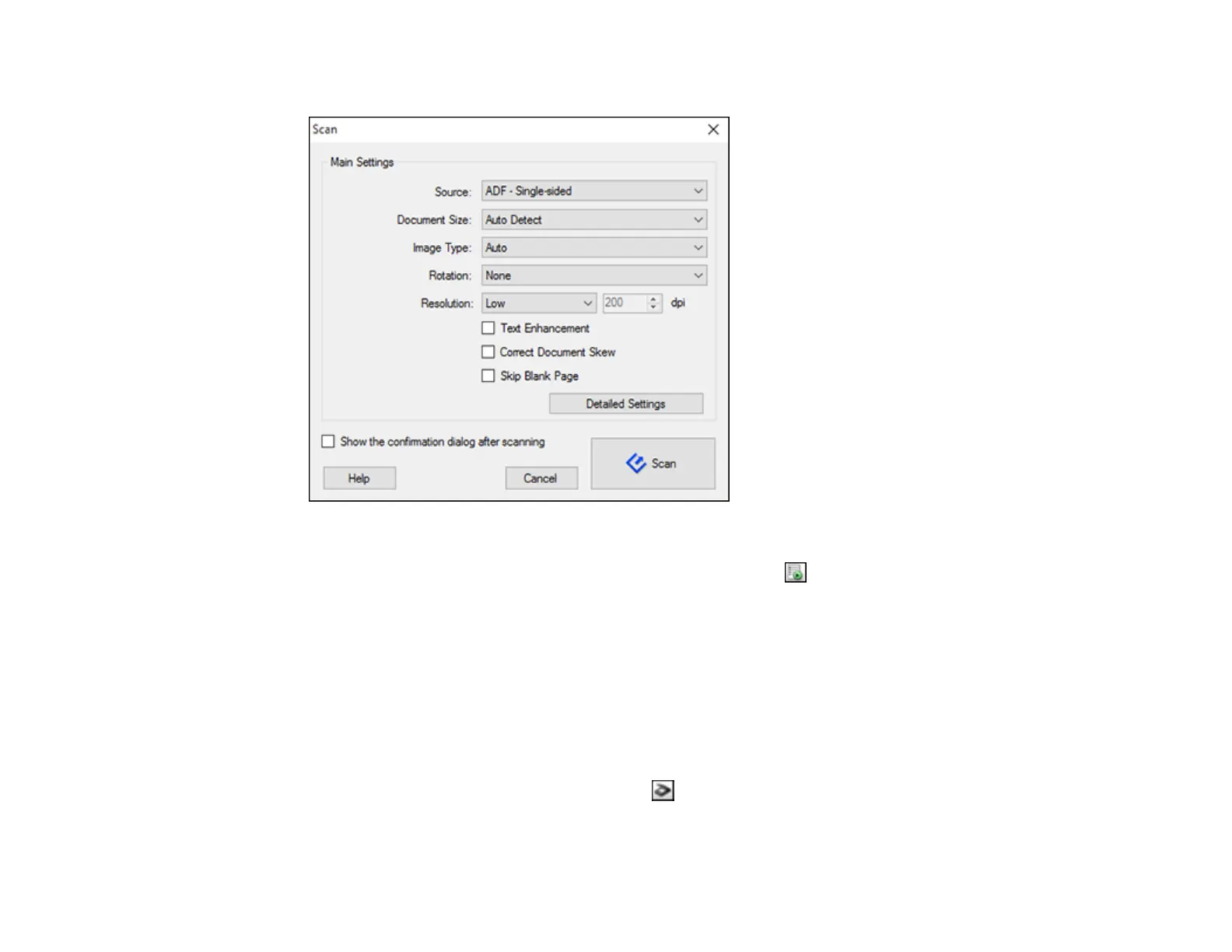45
You see a window like this:
Note: If you want to use a scan job that you created instead, select it from the Job list in the
Document Capture Pro or Document Capture window, click the Start Job button, and skip the
rest of these steps.
4. Select any displayed scan settings you want to use.
Note: See the Help information in Document Capture Pro or Document Capture for details.
5. If you want to select detailed scan settings, do one of the following:
• Windows: Click Detailed Settings. Select any displayed scan settings you want to use and click .
• Mac: Close the Scan window. Open the Scan menu at the top of the screen and select Displays
the EPSON Scan Setup Screen. Click the Scan icon and select any displayed scan settings
you want to use.