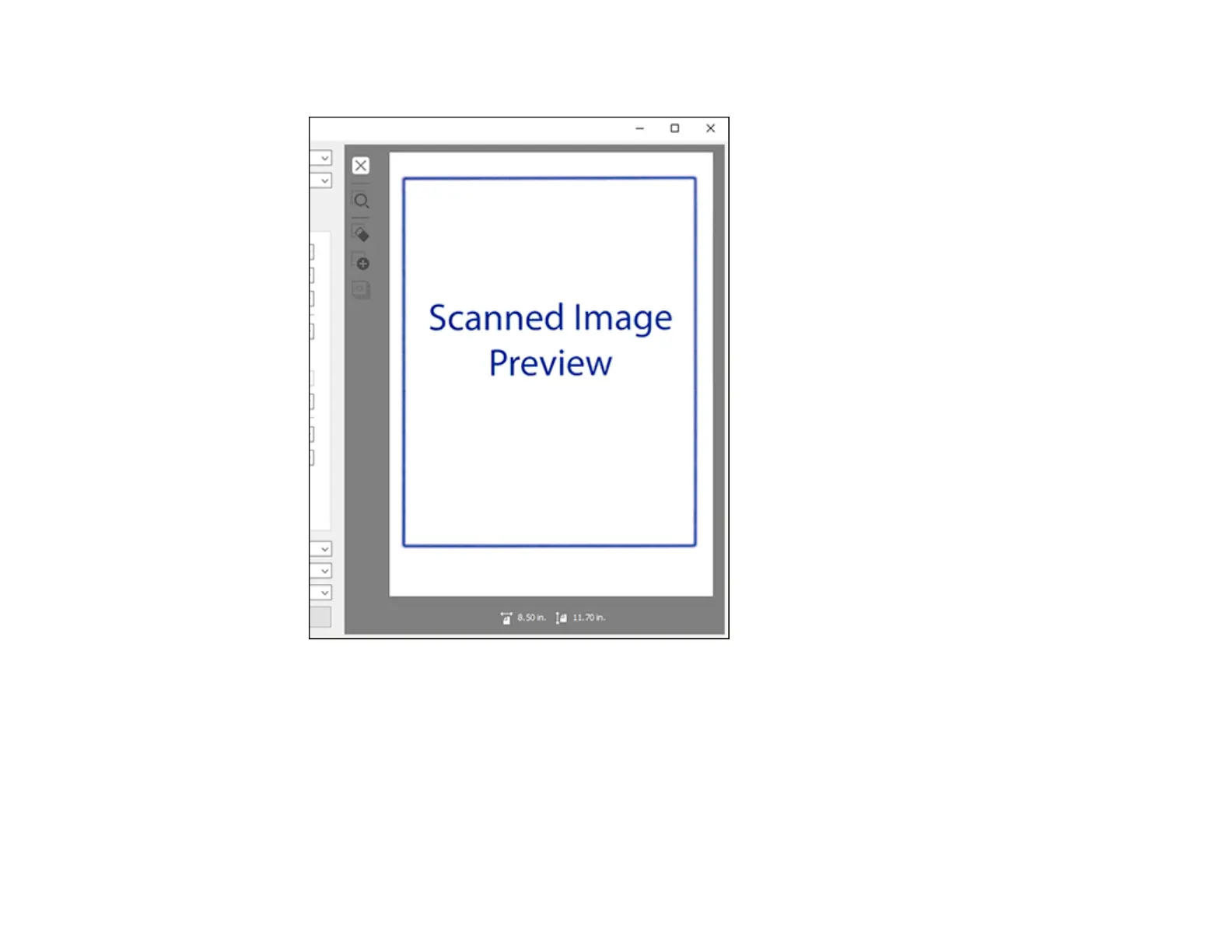49
Epson Scan 2 previews your original and displays the results in the Epson Scan 2 window.
11. Reinsert your original into the ADF or card slot.
12. Select any additional settings that you want to use on the Main Settings tab.
13. Click the Advanced Settings tab and select any settings that you want to use.
14. Select the format in which you want to save your scanned file as the Image Format setting. If
necessary, select Options and select any desired format options.
15. Enter the file name for your scanned file in the File Name field. If necessary, select Settings to
modify the file name settings.