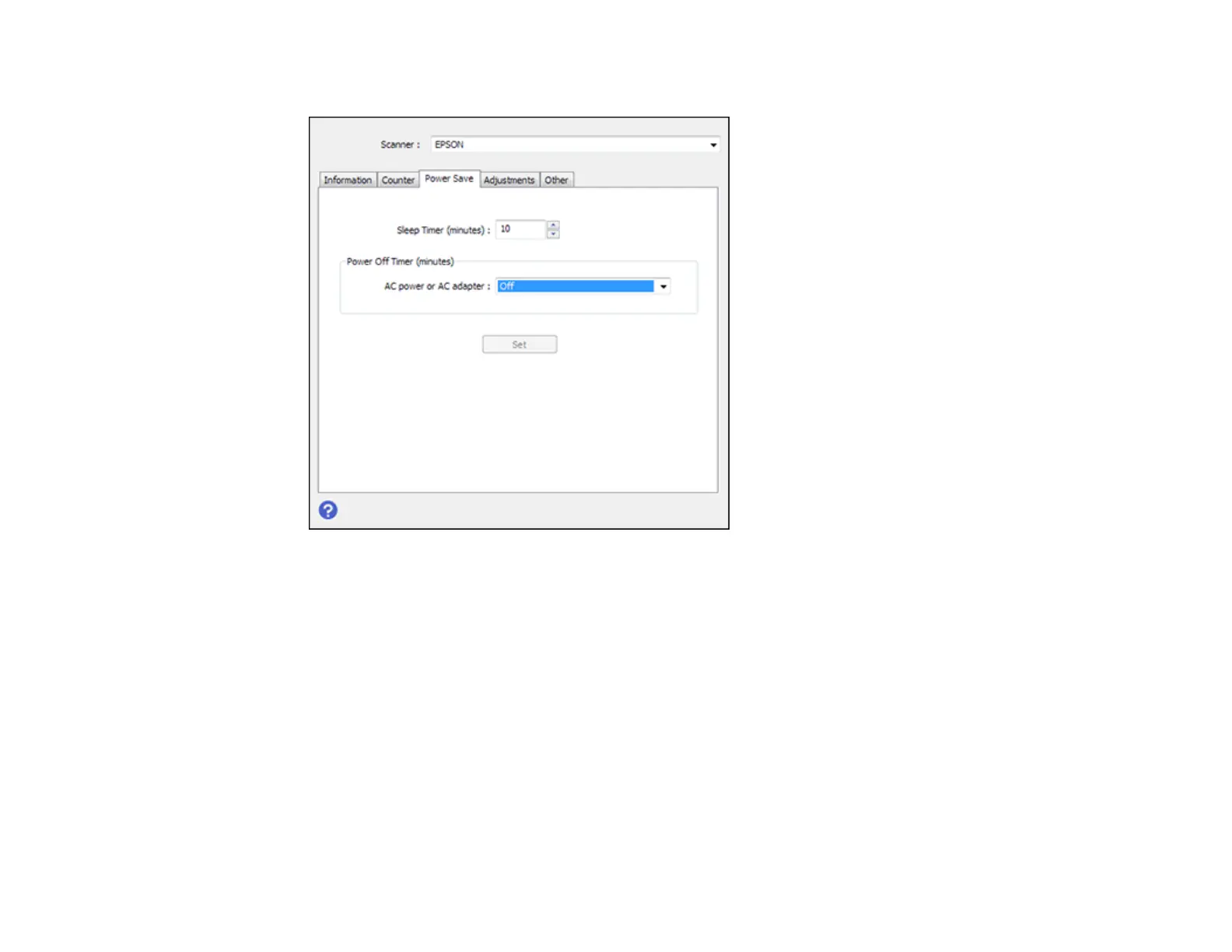15
2. Click the Power Save tab.
3. Select the length of time after which you want the scanner to go to sleep as the Sleep Timer setting.
4. Select the length of time after which you want the scanner to automatically turn off when not in use
as the AC power or AC adapter setting. You can also turn off the timer.
5. Close the Epson Scan 2 Utility.
Parent topic: Scanner Basics