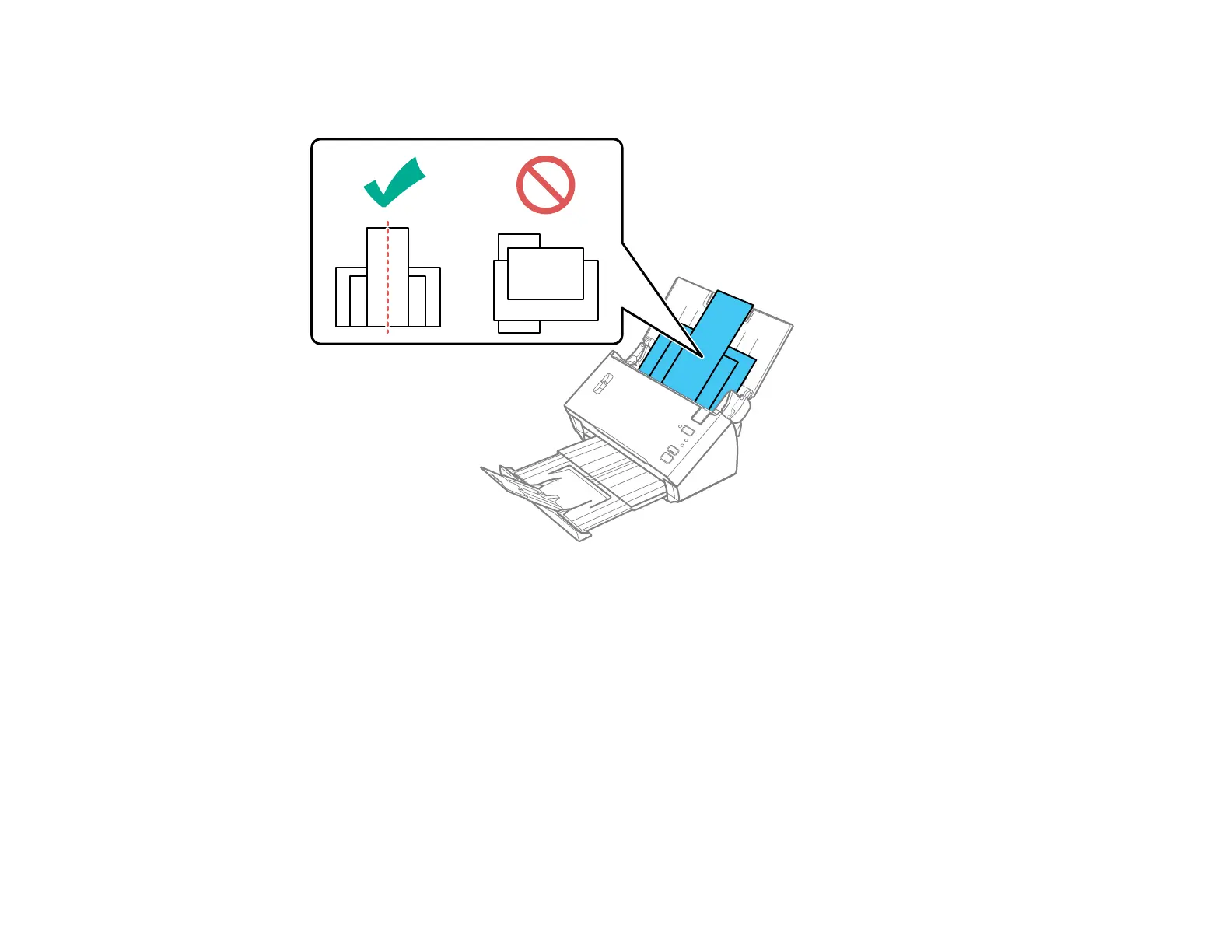25
facedown and the top edges are slightly angled in the input tray. Center the documents in relation to
one another.
Note: If you are loading paper business cards, load up to 15 cards horizontally.
6. Slide the edge guides against the edges of the widest original.
7. If necessary during scanning, adjust the position of the stopper on the output tray extension to fit the
ejected originals.
Note: If thicker paper does not eject properly or falls from the output tray, push in the output tray and
allow the originals to eject freely onto the surface below the scanner. If the scanned images are
affected by the originals ejecting below the scanner, try placing the scanner on the edge of a table
where the ejected originals can drop freely.
Parent topic: Loading Originals in the Input Tray