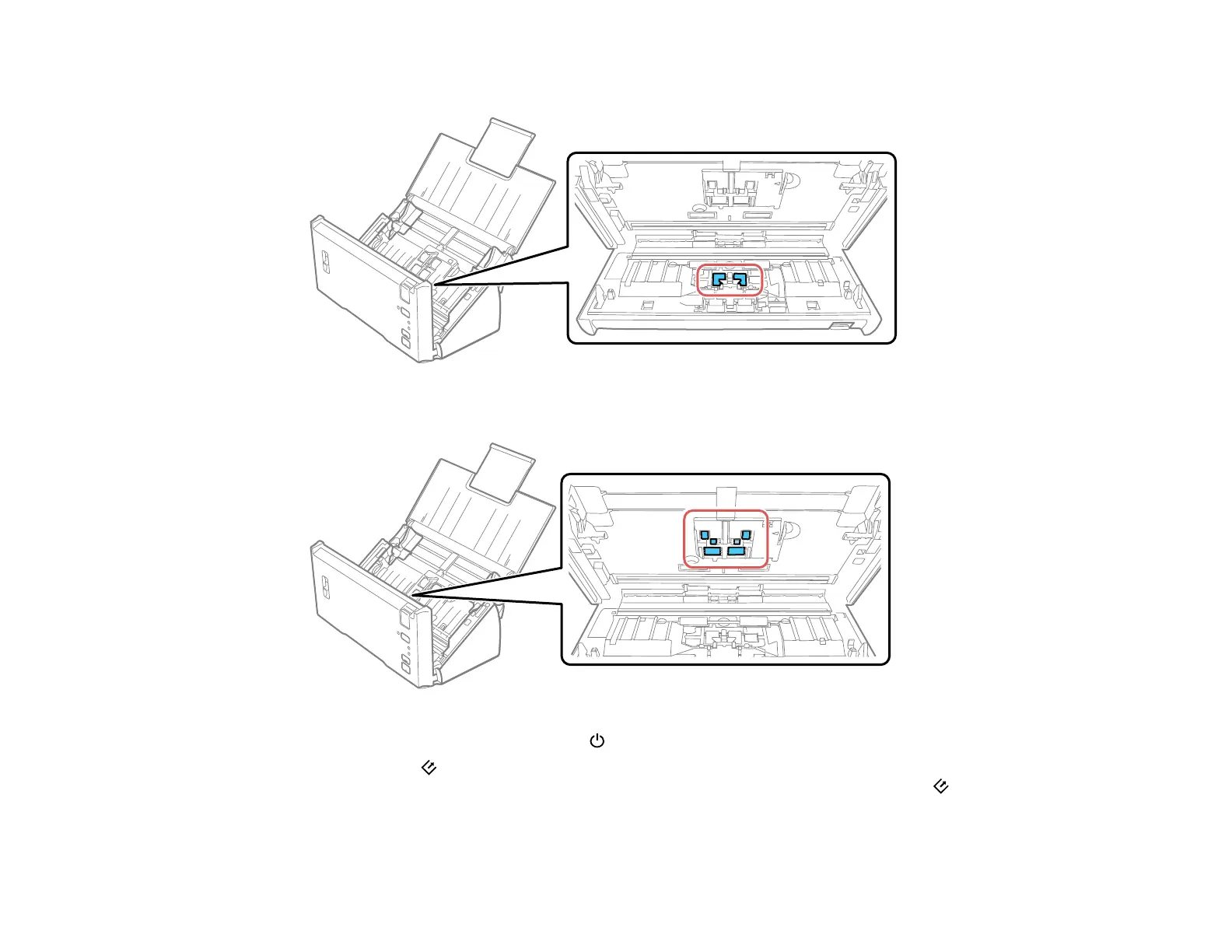88
5. Wipe off any dust or dirt on the separation roller using a soft cloth.
6. Wipe off any dust or dirt on the pickup roller using a soft cloth.
7. Plug in the AC adapter and press the power button to turn on the scanner.
8. Hold down the start button for at least two seconds while opening the scanner cover. The rollers
on the bottom move momentarily and the scanner enters cleaning mode. Press the start button