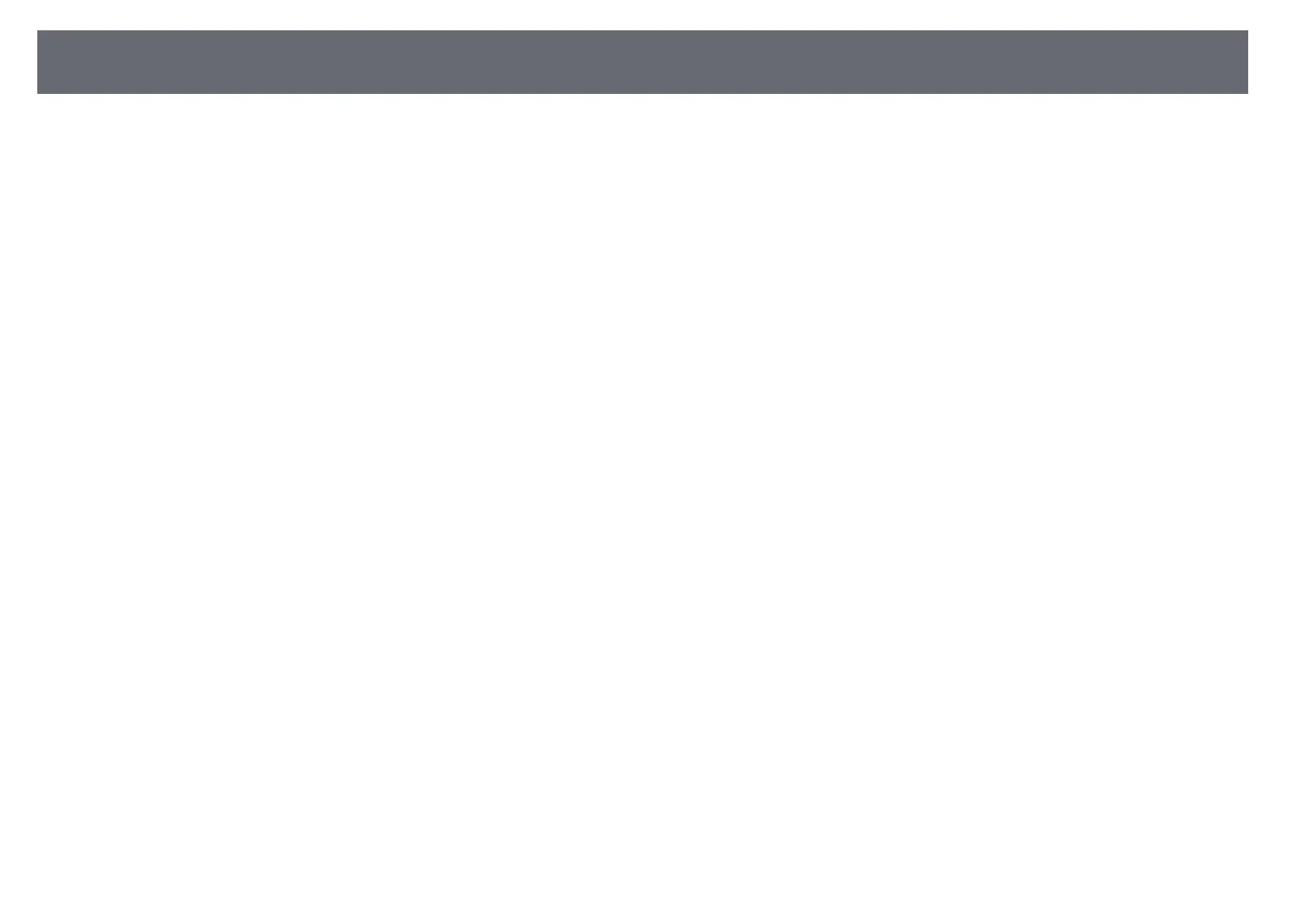Setting Projector Event Schedules
126
• Edit lets you change the event details or date and time.
• Clear lets you remove the scheduled event from a list.
k
Select Complete, then select Yes.
To delete all scheduled events, select Schedule Reset.
gg Related Links
• "List of Functions" p.10
• "Setting the Date and Time" p.43
• "Setting a Password" p.82