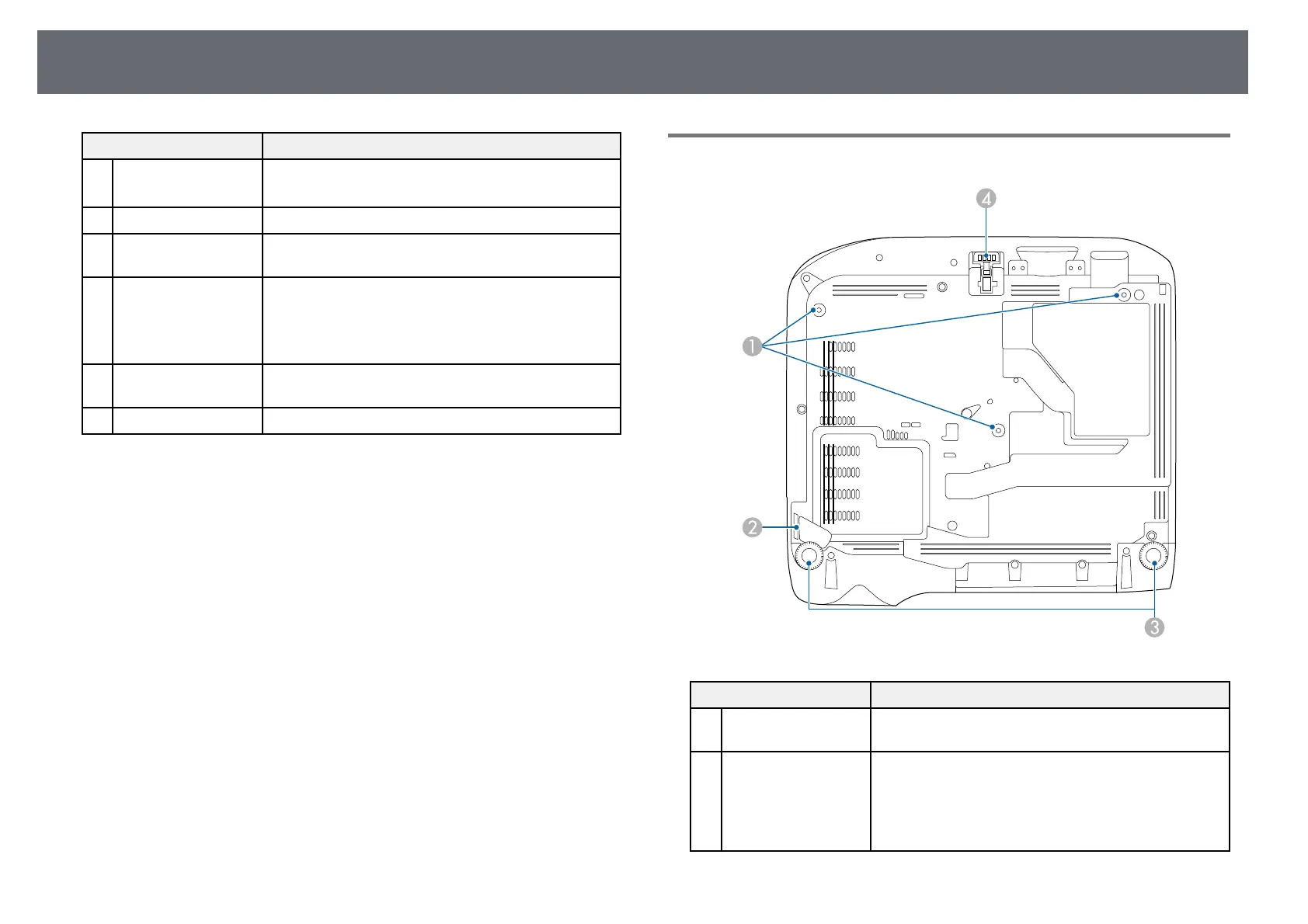Projector Parts and Functions
19
Name Function
M
Computer port
Computer1 port
Inputs image signals from a computer.
N
LAN port Connects a LAN cable to connect to a network.
O
USB-B port Connects a USB cable to the computer to project
computer images.
P
USB-A port Connects a USB memory device or a digital camera
and projects movies or images using PC Free.
Connects the optional document camera.
Connects the wireless LAN module.
Q
Wireless LAN module
fixing screw
Secures the wireless LAN module cover.
R
Remote receiver Receives signals from the remote control.
gg Related Links
• "List of Functions" p.10
Projector Parts - Base
Name Function
A
Ceiling mount fixing
points (three points)
Attach the optional ceiling mount here when
suspending the projector from a ceiling.
B
Security cable
attachment point
Pass a commercially available wire lock through here
and lock it in place.
You can also attach the optional safety wire here to
prevent the projector from falling from the ceiling or
wall.