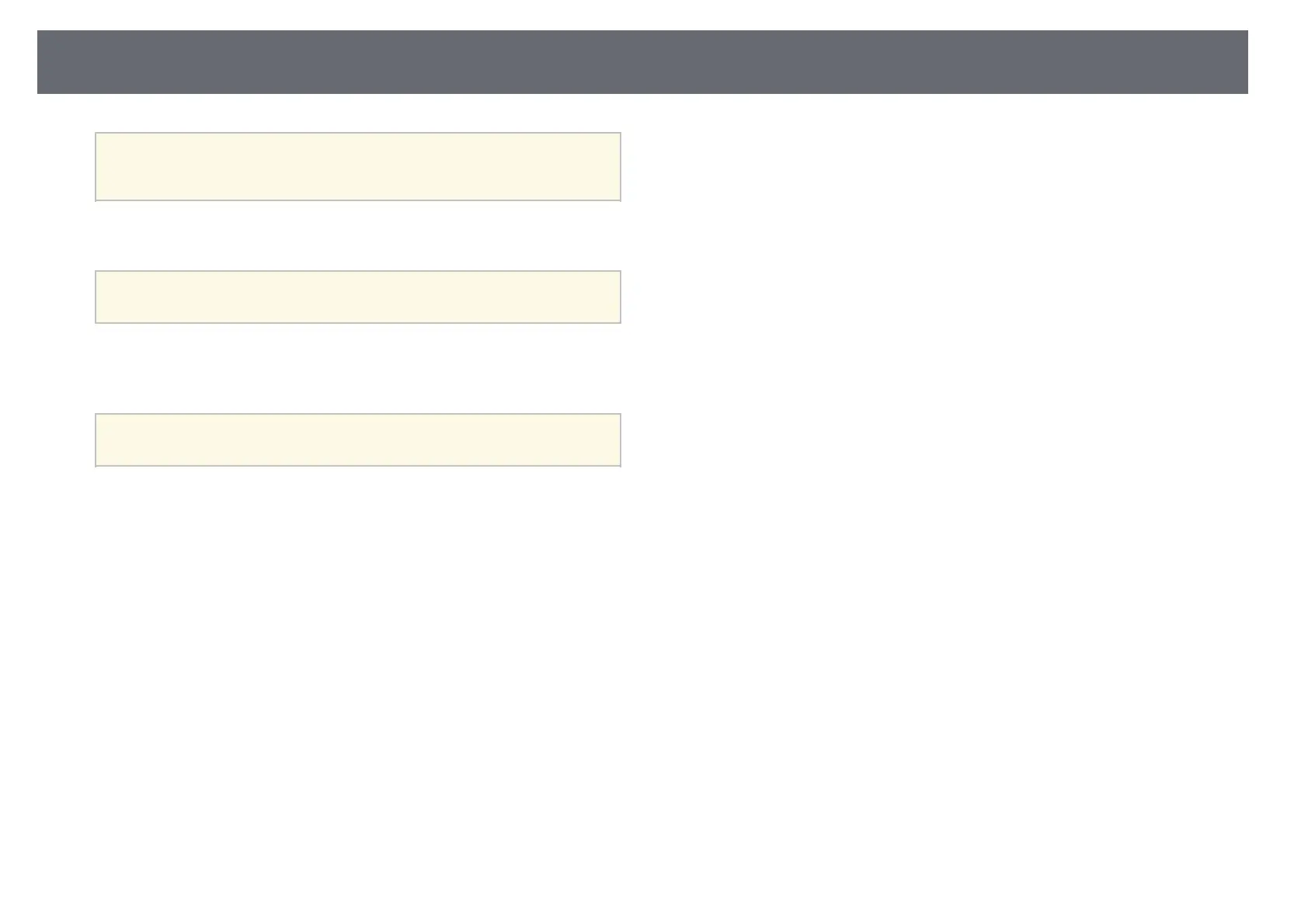Projector Features
16
a
• You can download the necessary software and manuals from the
following Web site:
http://www.epson.com/support
• Epson iProjection (iOS/Android) to connect your projector and mobile
device wirelessly using the app available on the App Store or Google Play.
a
Any fees incurred when communicating with the App Store or
Google Play are the responsibility of the customer.
• Epson iProjection (Chromebook) to connect your projector and
Chromebook device wirelessly using the app available on the Chrome Web
Store.
a
Any fees incurred when communicating with the Chrome Web Store
are the responsibility of the customer.
gg Related Links
• "List of Functions" p.10
• "Using the Projector on a Network" p.87