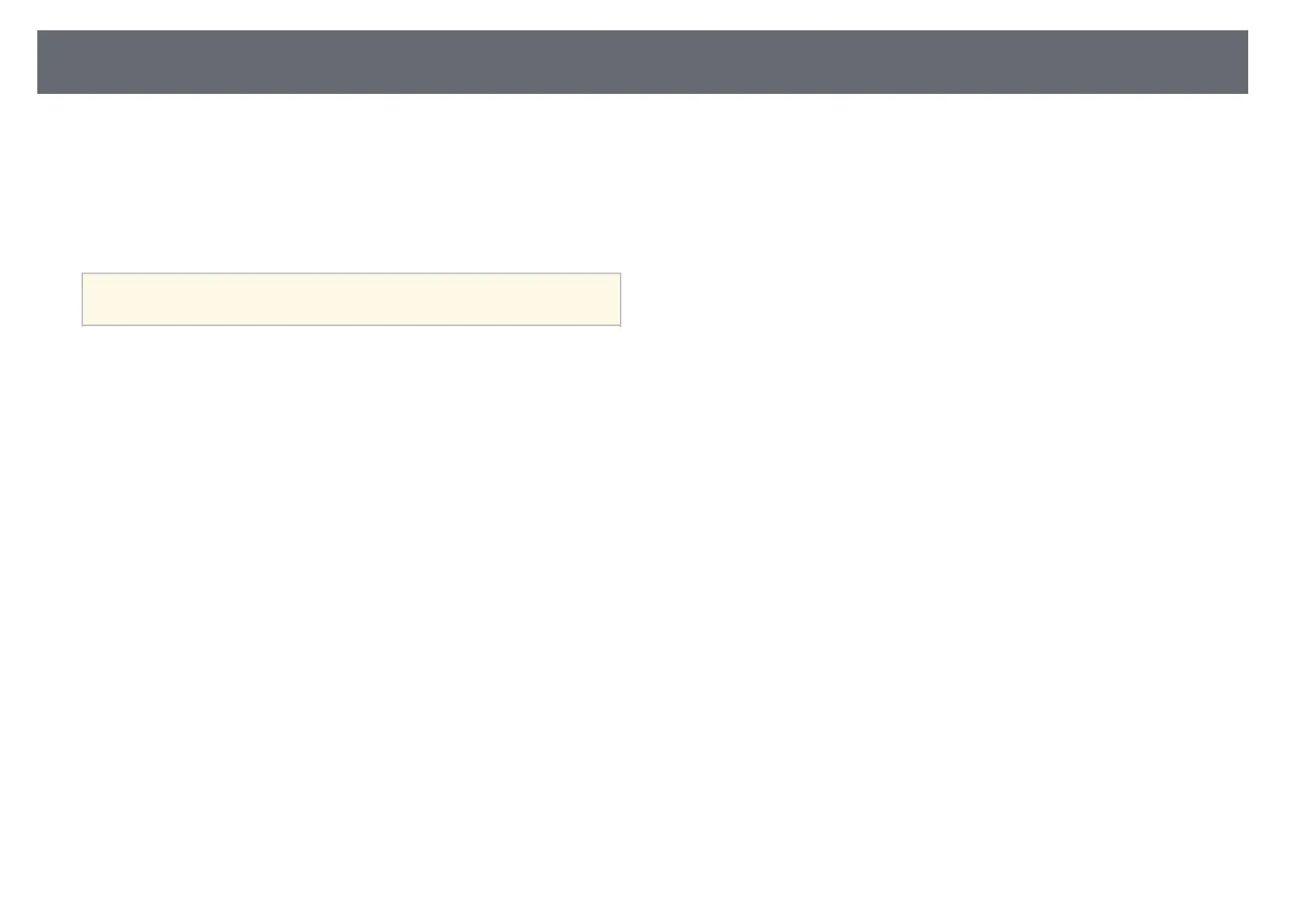Turning On the Projector
41
E
Performs menu options assigned to Home Screen in the projector's Extended
menu.
F
Projects two images from different image sources simultaneously by splitting
the projected screen.
G
Corrects the shape of an image that is an uneven rectangle.
a
The Home screen disappears after 10 minutes of inactivity.
gg Related Links
• "Image Shape" p.50
• "Projector Setup Settings - Extended Menu" p.134
• "List of Functions" p.10
• "Using the Projector's Menus" p.128
• "Using the Projector Help Displays" p.172
• "Projecting Two Images Simultaneously" p.65