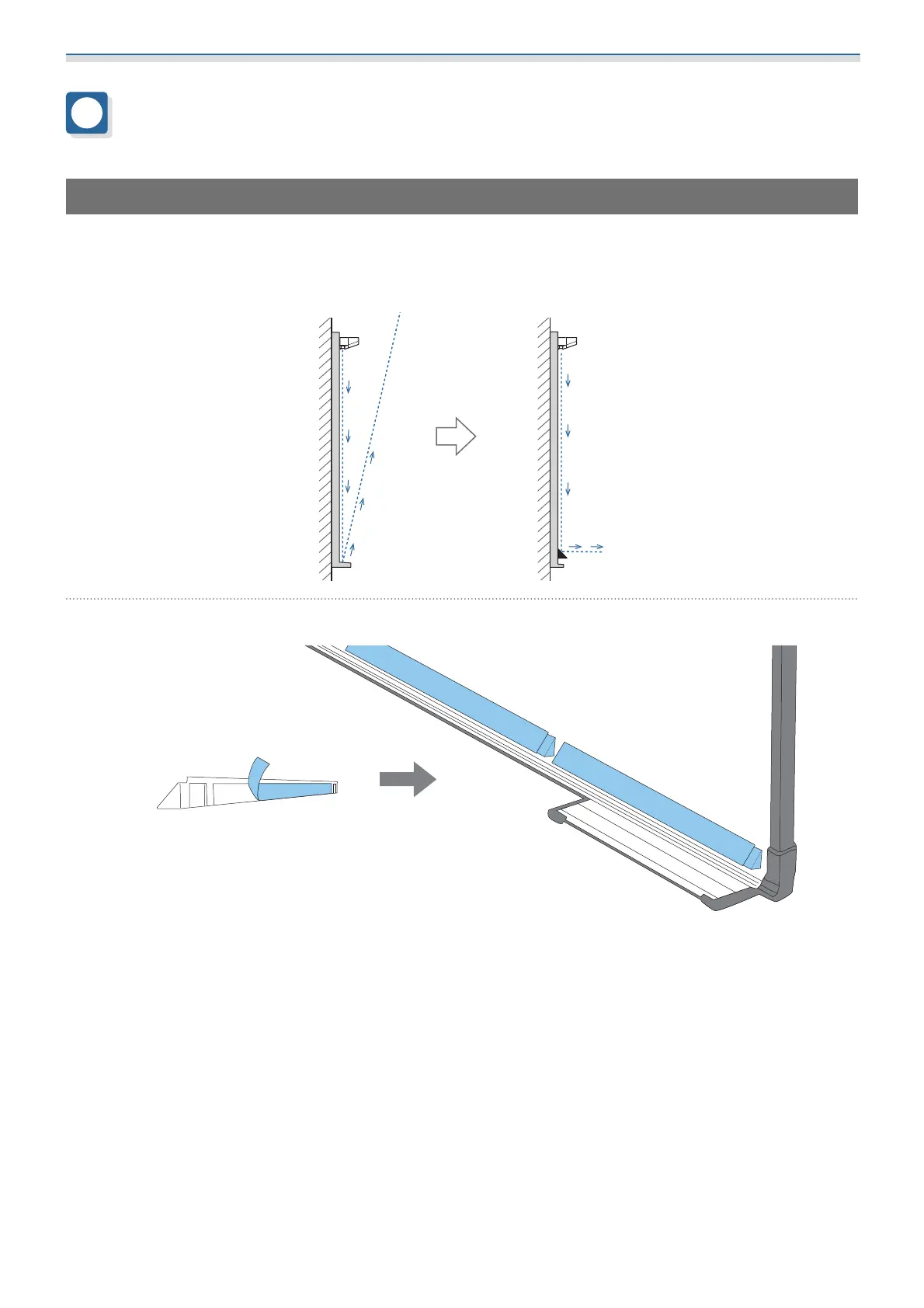Installing the Touch Unit
99
Installing the Touch Unit
Installing the infrared deflectors
Stick the infrared deflectors to any obstacles, such as a frame or tray, at the bottom of the projection surface.
If there are any obstacles, the laser is reflected as shown below, and the location of your finger will not be
detected correctly.
a
Stick the supplied infrared deflectors along the locations of the obstacles
