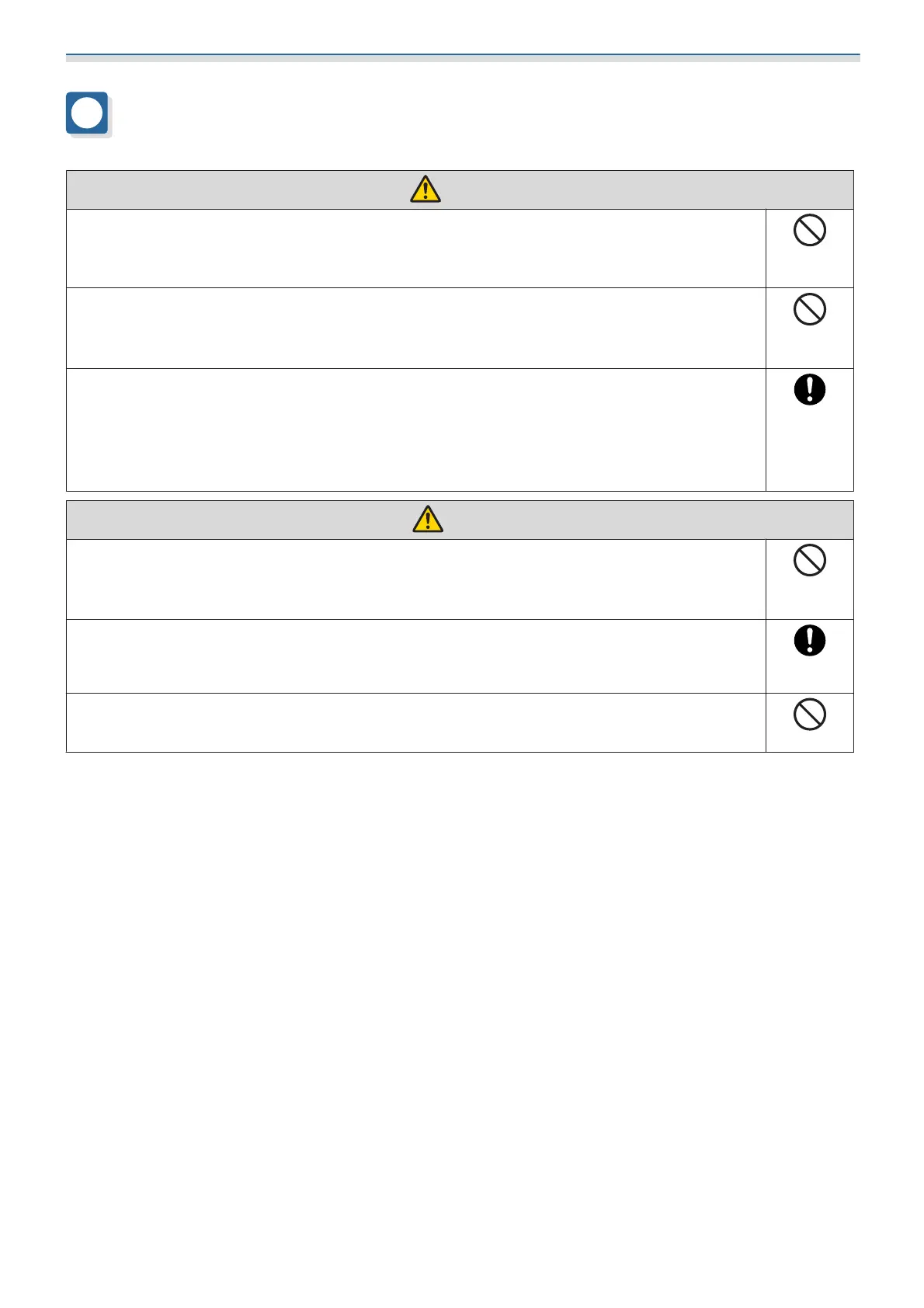Installing the Touch Unit
90
Notes on handling the Touch Unit
Warning
Do not disassemble or remodel the Touch Unit.
The Touch Unit contains a high power laser product that could cause a fire, electric shock, or an
accident.
Only connect the Touch Unit to the EB-1485Fi. Do not connect it to any other projectors
or devices.
The device could malfunction, or laser light that is higher than normal intensity could be emitted.
Do not go near the Touch Unit if you are using medical equipment such as a pace maker.
Furthermore, when using the Touch Unit, make sure there is no one using medical equip‐
ment such as a pace maker, in the surrounding area.
A powerful magnet within the unit generates electromagnetic interference which may cause med‐
ical equipment to malfunction.
Caution
Do not go near the Touch Unit with magnetic storage media such as magnetic cards, or
precision electronic devices such as computers, digital watches, or mobile phones.
A powerful magnet within the unit could corrupt data or cause a malfunction.
The magnet on the back of the Touch Unit exerts a powerful magnetic attraction on the
installation surface. When installing, be careful not to trap your fingers or any other part
of your body between the magnets and the installation surface.
Do not disassemble the Touch Unit when disposing of it.
Dispose according to your local or national laws and regulations.
Complies with FDA performance standards for laser products except for deviations pursuant to Laser Notice
No. 50, dated June 24, 2007
