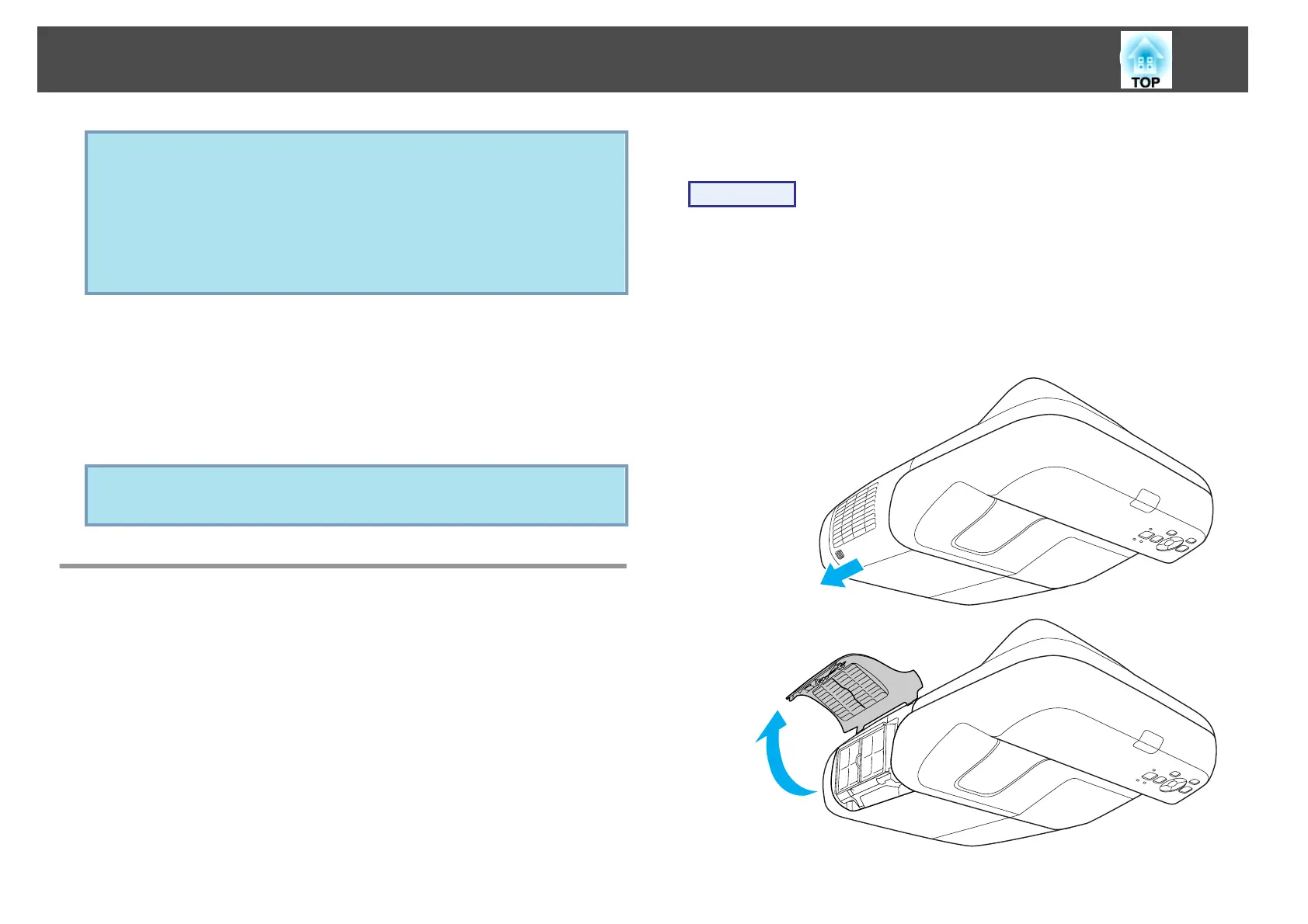Attention
•
Install the lamp securely. If the lamp cover is removed, the power turns off
automatically as a safety precaution. If the lamp or the lamp cover is not
installed correctly, the lamp does not turn on.
•
This product includes a lamp component that contains mercury (Hg). Please
consult your local regulations regarding disposal or recycling. Do not dispose of
it with normal waste.
Resetting the Lamp Hours
The projector records how long the lamp is on and a message and indicator
notify you when it is time to replace the lamp. After replacing the lamp,
reset the time accumulated for Lamp Hours in the Configuration Menu.
s p.91
q
Only reset Lamp Hours after the lamp has been replaced. Otherwise
the lamp replacement period is not indicated correctly.
Replacing the Air Filter
Air filter replacement period
It is time to replace the air filter when:
• There is a tear in the air filter.
• The message is displayed frequently even though the air filter has been
cleaned.
How to replace the air filter
Procedure
A
After you turn off the projector's power and the confirmation
buzzer beeps twice, disconnect the power cable.
B
Open the air filter cover.
Slide the air filter cover open/close lever horizontally, and open the
air filter cover.
Replacing Consumables
114
