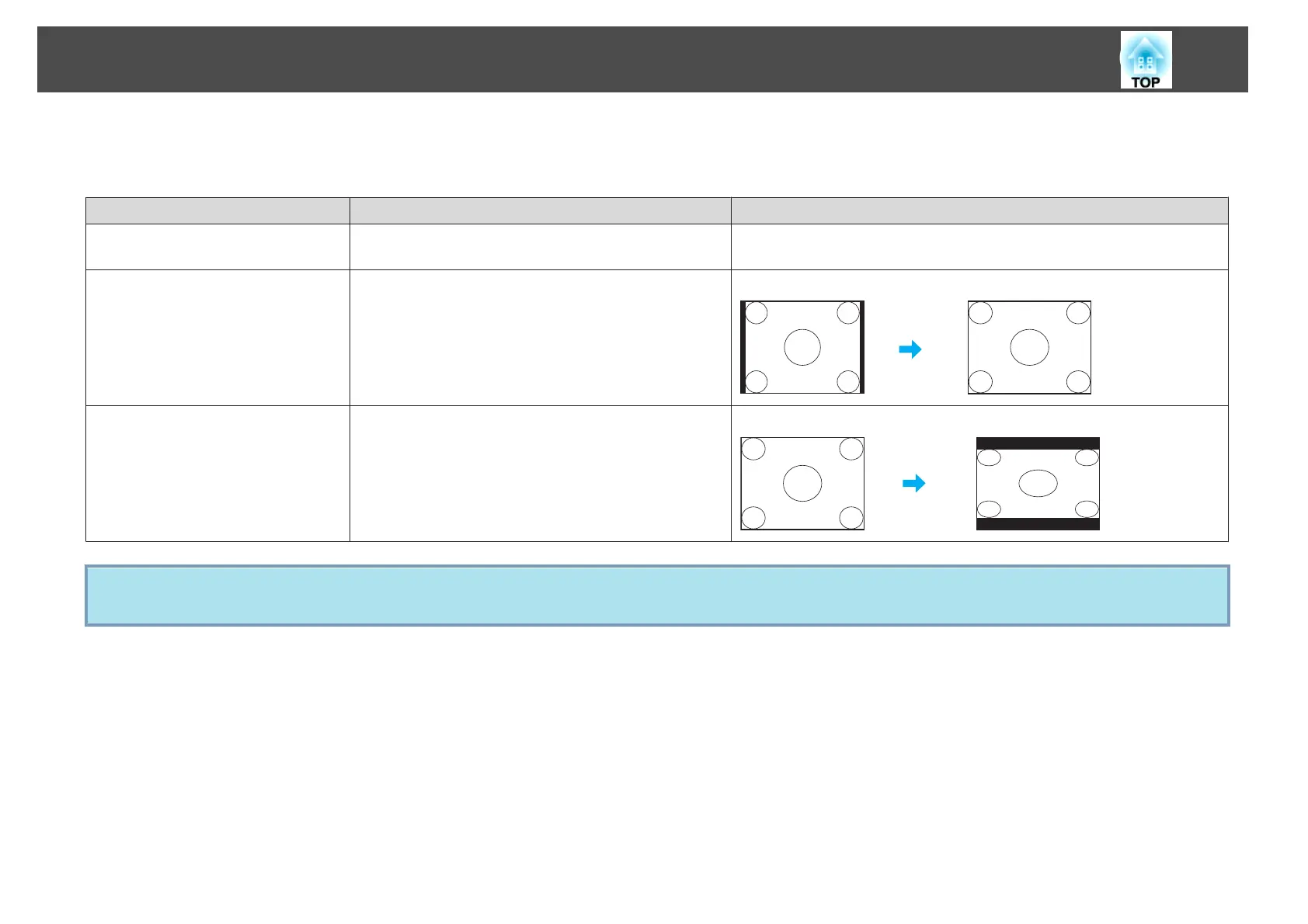Changing the aspect ratio for computer images (EB-460i/460)
You can change the aspect ratio as follows.
Set Values Operation Projection example
Normal
Projects to the full projection size retaining the Aspect of the
input image.
4:3
Projects to the full projection size at an Aspect of 4:3. This is
ideal for when you want to project images at an Aspect of 5:4
(1280 x 1024) to the full projection size.
When a 1280x1024 signal is input
16:9
Projects at a 16:9 Aspect. This is ideal for projecting at full
screen size when using a 16:9 screen.
When a 1280x1024 signal is input
q
If parts of a projected image are missing and not all of the image can be projected, set Resolution from the Configuration Menu to Wide or Normal according to
your computer's panel size. s p.75
Functions for Enhancing Projection
43
