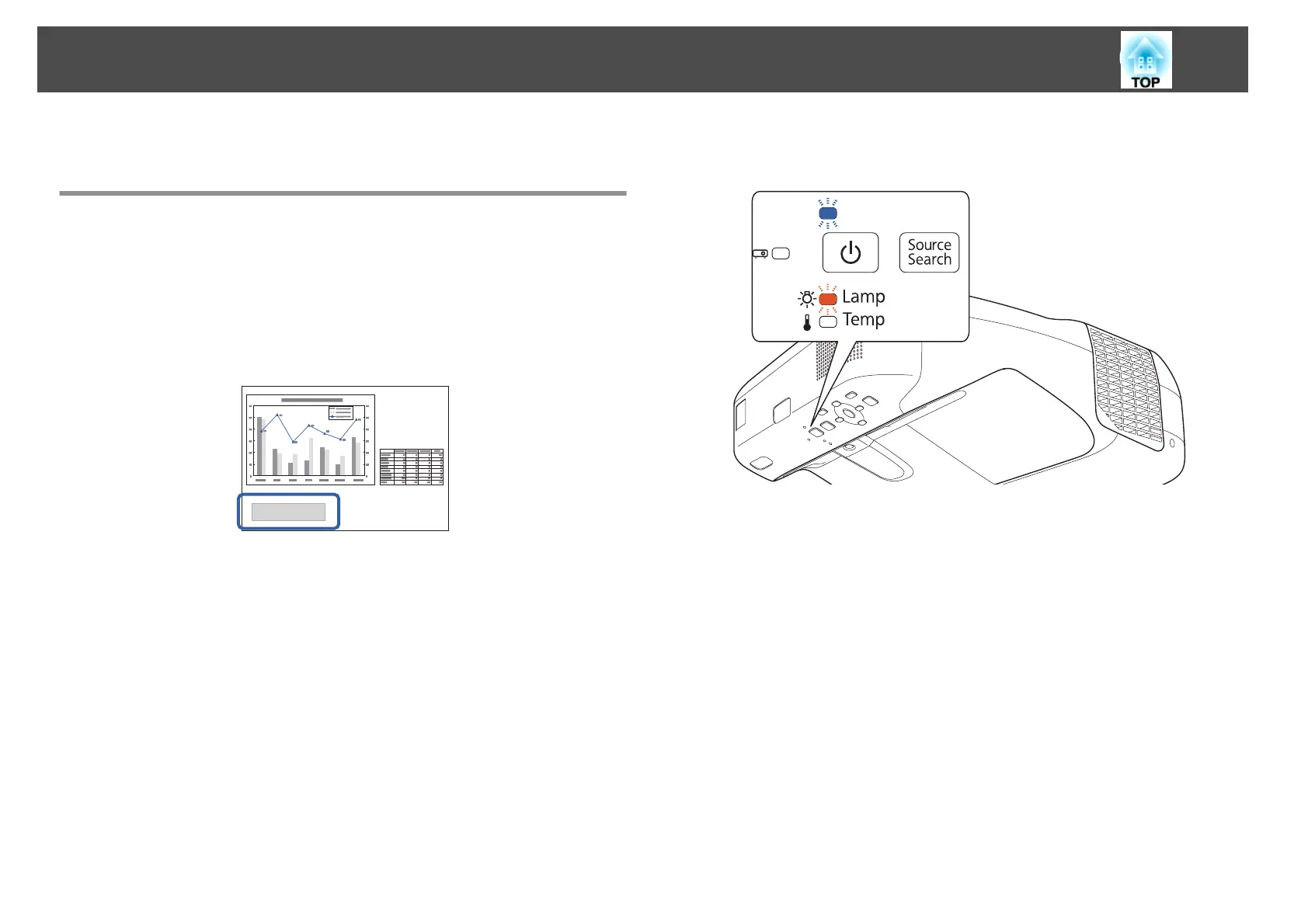This section explains how to replace the lamp and the air filter.
Replacing the Lamp
Lamp Replacement Period
It is time to replace the lamp when:
• The following message is displayed.
"It is time to replace your lamp. Please contact your Epson projector
reseller or visit www.epson.com to purchase."
The message is displayed for 30 seconds.
• The power indicator is flashing blue, and the lamp indicator is flashing
orange.
• The projected image gets darker or starts to deteriorate.
Replacing Consumables
175