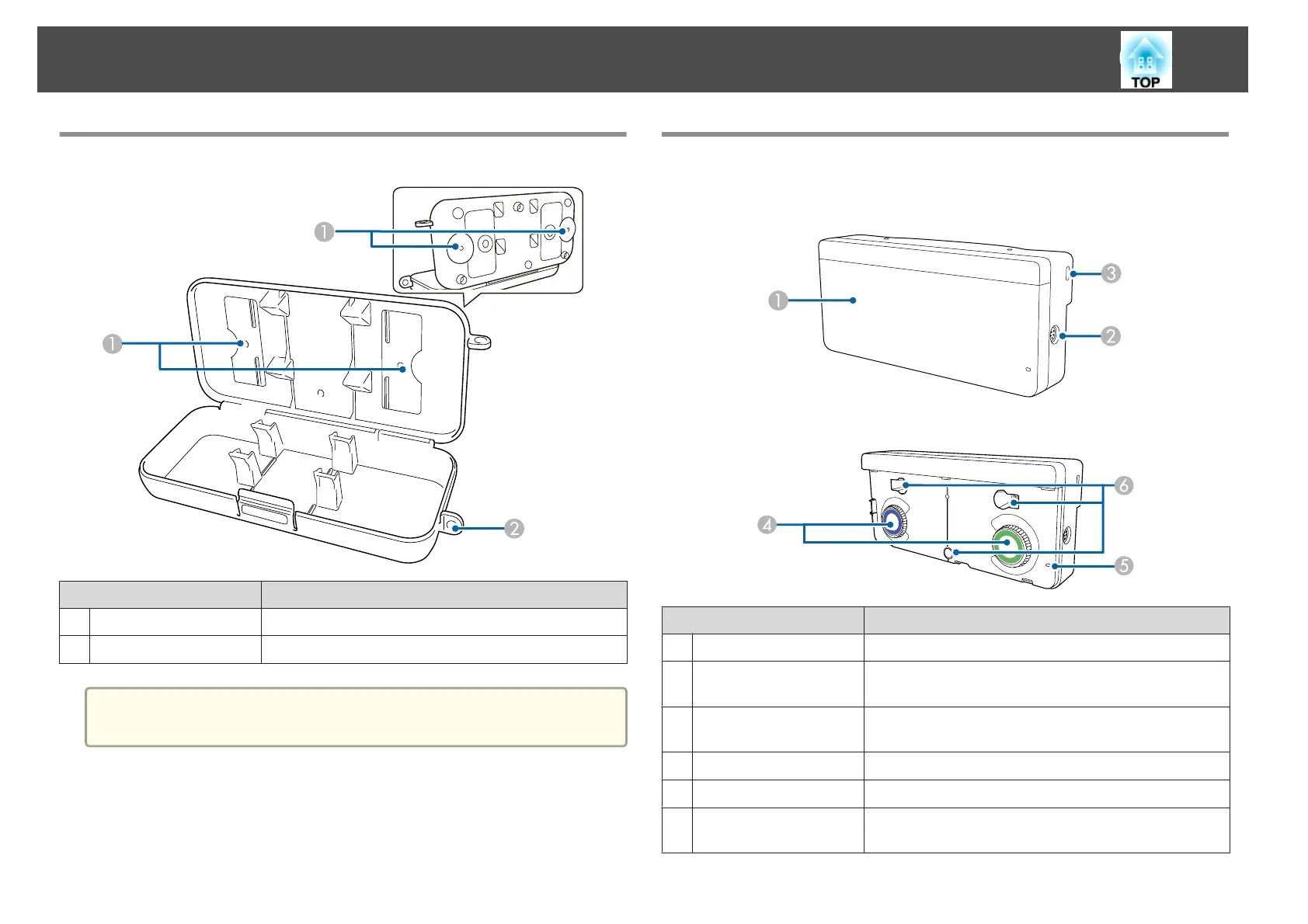Pen Tray (EB-595Wi/EB-585Wi/EB-575Wi only)
Name Function
A
Fixing points
Attach the pen tray to a whiteboard or wall.
B
Security hole
Pass a commercially available lock through here.
a
It is recommended that the pen tray be tightened with two
commercially available M5 bolts.
Touch Unit (EB-595Wi only)
Front
When the dial cover is not attached
Name Function
A
Dial cover
Remove to use the adjustment dials.
B
TCH port
Connects the projector to the Touch Unit with the Touch
Unit connection cable.
C
Security slot
The security slot is compatible with the Microsaver
Security System manufactured by Kensington.
D
Adjustment dials
Performs angle adjustments.
E
Indicator
Lit when the Touch Unit is turned on.
F
Screw holes (for
installation)
The screw holes for securing the Touch Unit with M4
screws (only when installing on a non-magnetic surface).
Part Names and Functions
23
