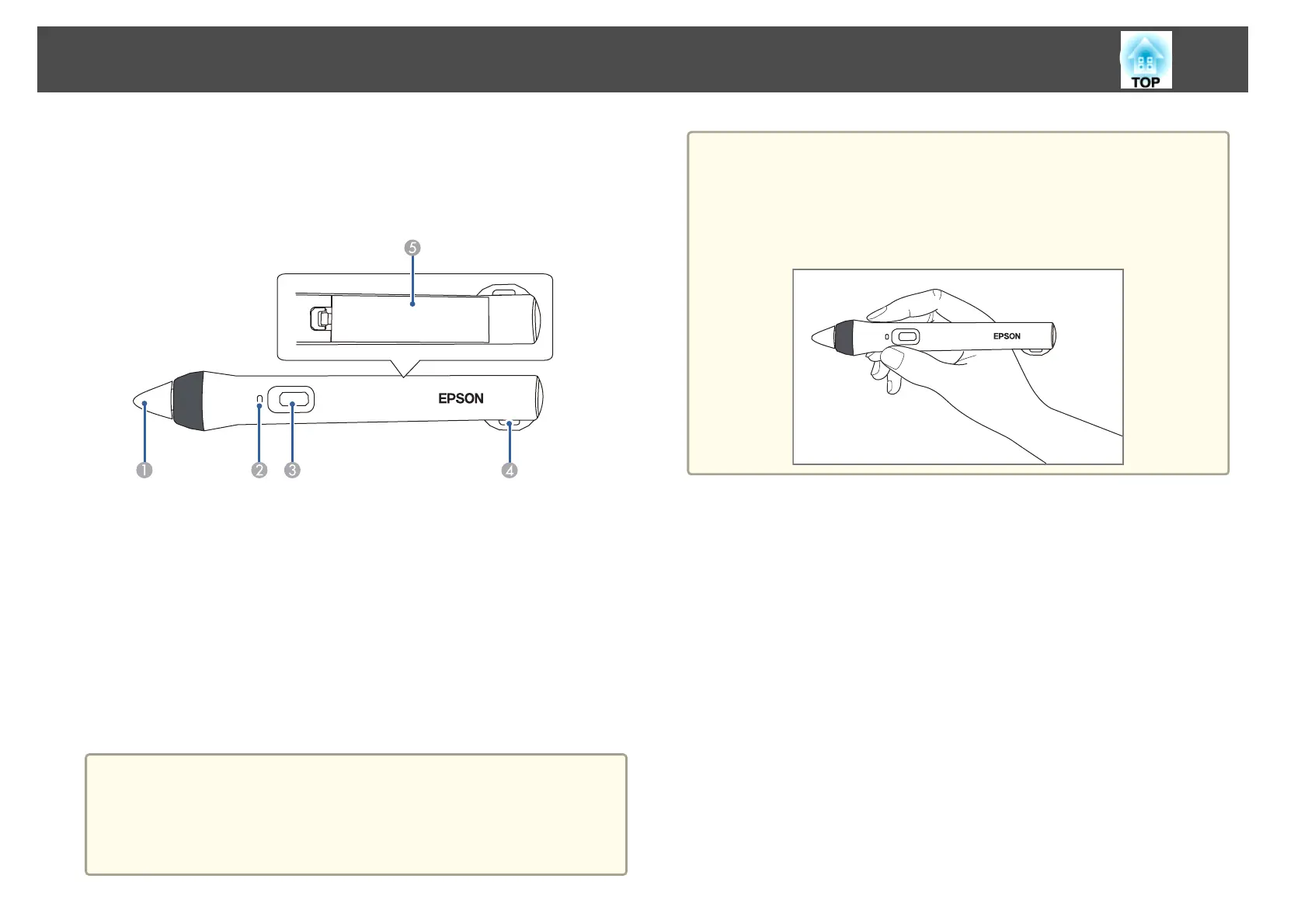Your projector comes with a blue pen and an orange pen, identified by the
color on the end of the pen. You can use either pen, or both at the same
time (one of each color).
Make sure the pen batteries are installed.
A
Pen tip
B
Battery light
C
Button
D
Attachment for optional strap or cord
E
Battery cover
To turn on the pen, tap the pen tip or press the button on the side.
When you are finished using the pen, leave the pen as it is far from the
projection screen.
s "Interactive Pen (EB-595Wi/EB-585Wi/EB-575Wi only)" p.20
Attention
• Do not use interactive pens with wet hands or in locations where the pens
may get wet. The interactive pens are not waterproof.
• Keep the projector and projection screen out of direct sunlight, or the
interactive features may not work.
a
• The pens turn off automatically after 20 minutes of inactivity. To
turn a pen back on, tap the pen tip or press the button on the
side.
• For best performance, hold the pen perpendicular to the board, as
shown below. Do not cover the black band near the tip of the
pen.
You can do the following using the pen:
Using the Interactive Pens
73