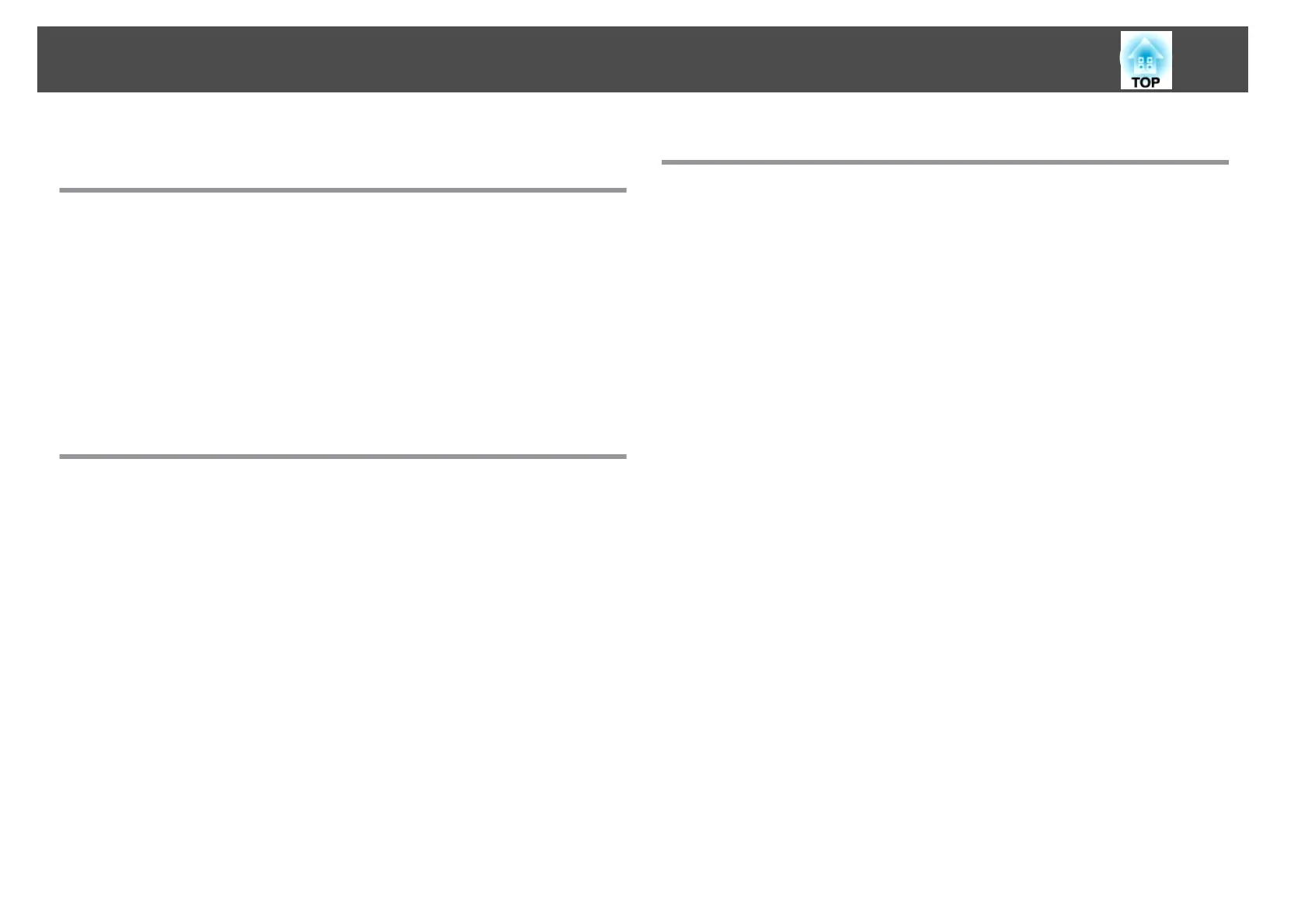Using a Computer to Set Up, Monitor and Control
Projectors(EB-826W/825/85/84)
Changing Settings Using a Web Browser (Web Control)........ 43
Displaying Web Control..........................................43
Entering the IP address of the projector.............................43
Projector Setup................................................43
Items in the Configuration Menu that cannot be set by the web browser. . . . . . . 43
Items that can only be set in the Web browser.........................44
Using the Mail Notification Function to Report Problems....... 45
Management Using SNMP................................... 46
Presentations Using Slideshow(EB-826W/825/824/85)
Files that can be Projected Using Slideshow................... 48
Specifications for Files that can be Projected Using Slideshow................48
Slideshow Examples............................................48
Projecting images and movies stored on USB storage and so on............48
Slideshow Basic Operations. . . .............................. 49
Starting and Closing Slideshow..................................... 49
Starting Slideshow...........................................49
Closing Slideshow............................................49
Slideshow Basic Operations.......................................49
Rotating the Image.............................................50
Projecting Image Files....................................... 52
Projecting Images..............................................52
Projecting all Image Files in a Folder in Sequence (Slideshow)................53
Setting Image Display Conditions............................ 54
Appendix
Connection Limitations..................................... 56
Supported Resolutions...........................................56
Display Color.................................................56
Connection Number............................................56
Others......................................................56
When Using Windows Vista.......................................56
Limitations when projecting from Windows Photo Gallery................57
Limitations in Windows Aero....................................57
Troubleshooting............................................ 58
Problems concerning network functions............................... 59
Cannot connect using EMP NS Connection........................... 59
When a connection is made using EMP NS Connection, the projected image
remains as is, and a connection cannot be made from another computer.......59
The projector is not found when EMP NS Connection is started..............59
Cannot connect in Advanced Connection Mode or Wired LAN connection. . . . . 60
The Slide show cannot be displayed on the desired display when the multi-
screen display function is being executed............................61
Applications are no longer displayed from the computer screen when the multi-
screen display function is executed................................. 61
The mouse cursor is not displayed on the computer screen................61
When connecting with EMP NS Connection the image is not displayed or the
image is slow to appear.........................................61
When a connection is made using EMP NS Connection, a PowerPoint Slide show
cannot be started............................................. 62
When a connection has been made using EMP NS Connection, the screen will not
be refreshed when using an Office application.........................62
Error message when starting up EMP NS Connection....................62
Network settings are not restored after cutting the connection to the computer
with EMP NS Connection........................................64
Problems concerning monitoring and control...........................64
Mail is not sent even if a problem occurs in the projector..................64
Glossary................................................... 65
General Notes.............................................. 66
General Notice:................................................66
Contents
3