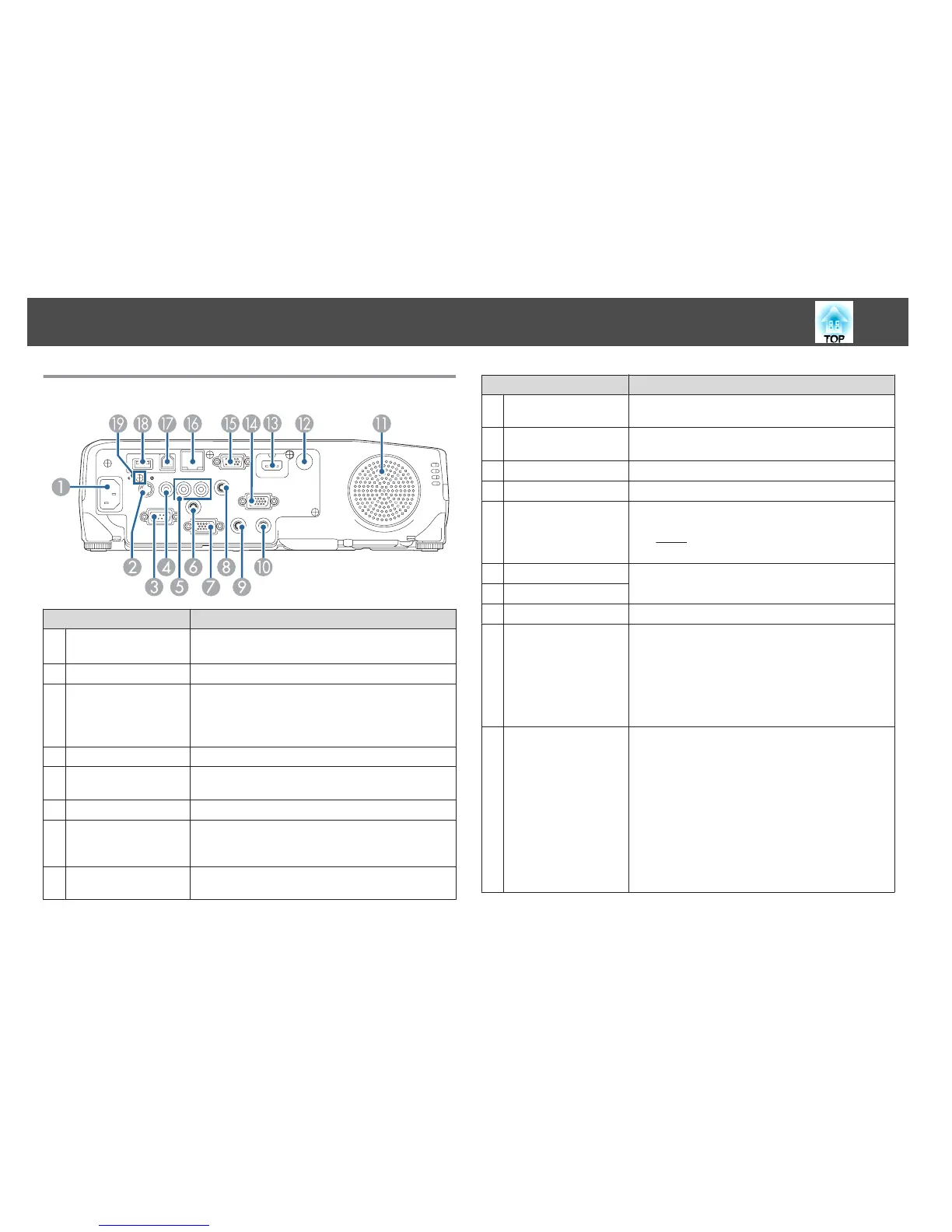Rear
Name Function
A
Power inlet
Connects the power cord to the projector.
s "From Installation to Projection" p.35
B
S-Video port
For S-video signals from video sources.
C
RS-232C port
When controlling the device from a computer, connect it
to the computer with an RS-232C cable. This port is for
control use and should not normally be used.
s "ESC/VP21 Commands" p.73
D
Video port
Inputs composite video signals from video sources.
E
Audio-L/R port
Inputs audio from equipment connected to the S-Video
port or the Video port.
F
Mic port
Inputs audio from the microphone.
G
Monitor Out port
Outputs analog RGB signals input from the Computer1
port to an external monitor. You cannot output signals
input from other ports or component video signals.
H
Audio1 port
Inputs audio from equipment connected to the
Computer1 port.
Name Function
I
Audio Output port
Outputs audio from the currently projected image to an
external speaker.
J
Audio2 port
Inputs audio from equipment connected to the
Computer2 port.
K
Speaker
Outputs audio.
L
Remote receiver
Receives signals from the remote control.
M
HDMI port
Inputs video signals from HDMI compatible video
equipment and computers. This projector is compatible
with
HDCP
g
.
s "Connecting Image Sources" p.27
N
Computer2 port
Inputs image signals from a computer and component
video signals from other video sources.
O
Computer1 port
P
LAN port
Connects a LAN cable to connect to a network.
Q
USB-B port
• Connects the projector to a computer using a USB cable,
and projects the images on the computer.
s "Projecting with USB Display" p.37
• Connects the projector to a computer using a USB cable
to use the Wireless Mouse function.
s "Using the Remote Control to Operate the
Mouse Pointer (Wireless Mouse)" p.60
R
USB-A port
• Connects a USB memory device or a digital camera, and
projects images using PC Free.
s "Projecting Without a Computer (PC Free)"
p.52
• Connects the optional Document Camera.
• Connects the optional Wireless LAN unit.
s "Installing the Wireless LAN Unit" p.32
• Connects the optional Quick Wireless Connection USB
Key.
s "Installing the Quick Wireless Connection USB
Key" p.33
Part Names and Functions
12