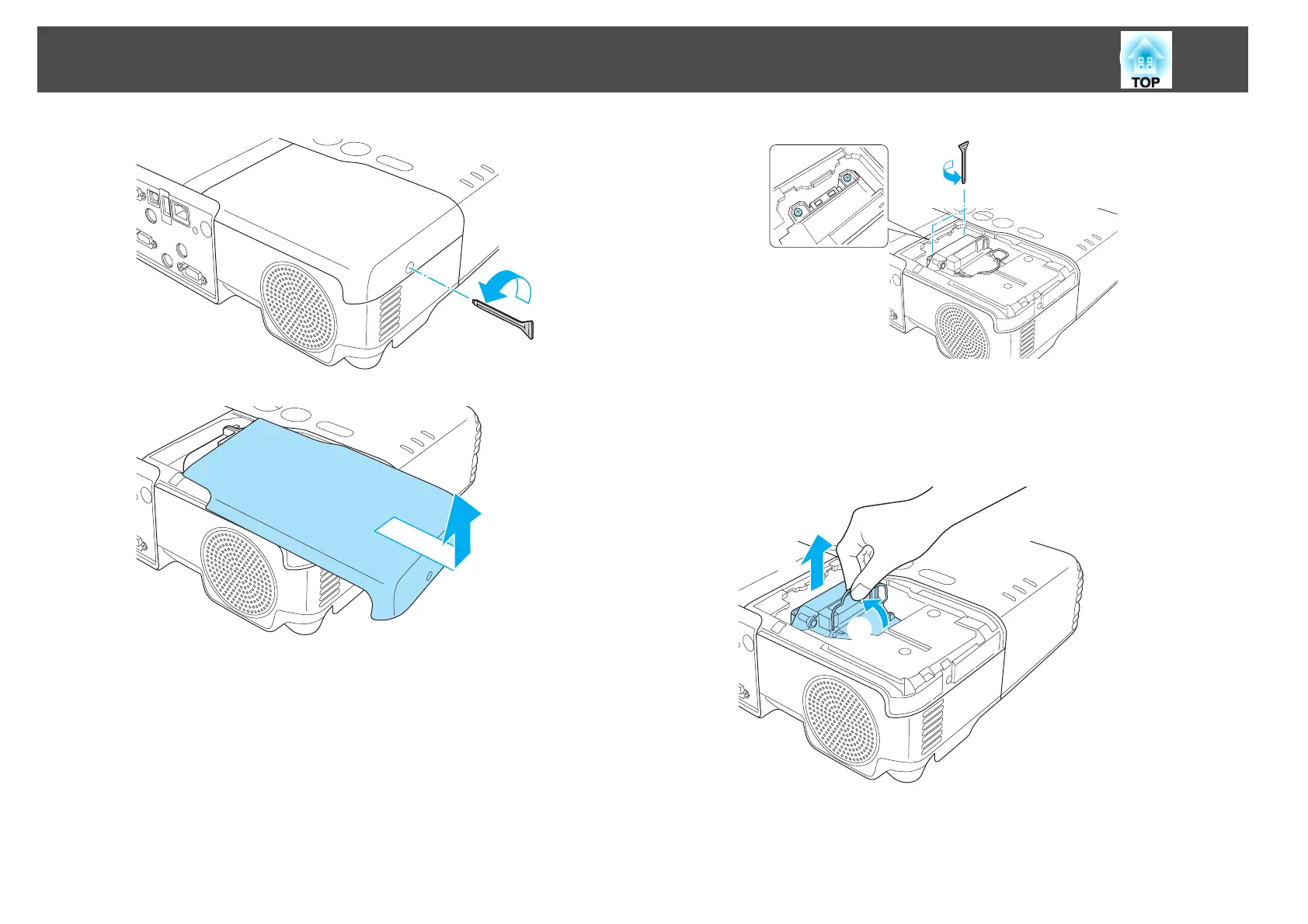c
Loosen the two lamp fixing screws.
d
Take out the old Lamp by pulling the handle.
If the Lamp is cracked, replace it with a new lamp, or contact your
local dealer for further advice.
s Epson Projector Contact List
②
①
Replacing Consumables
114
