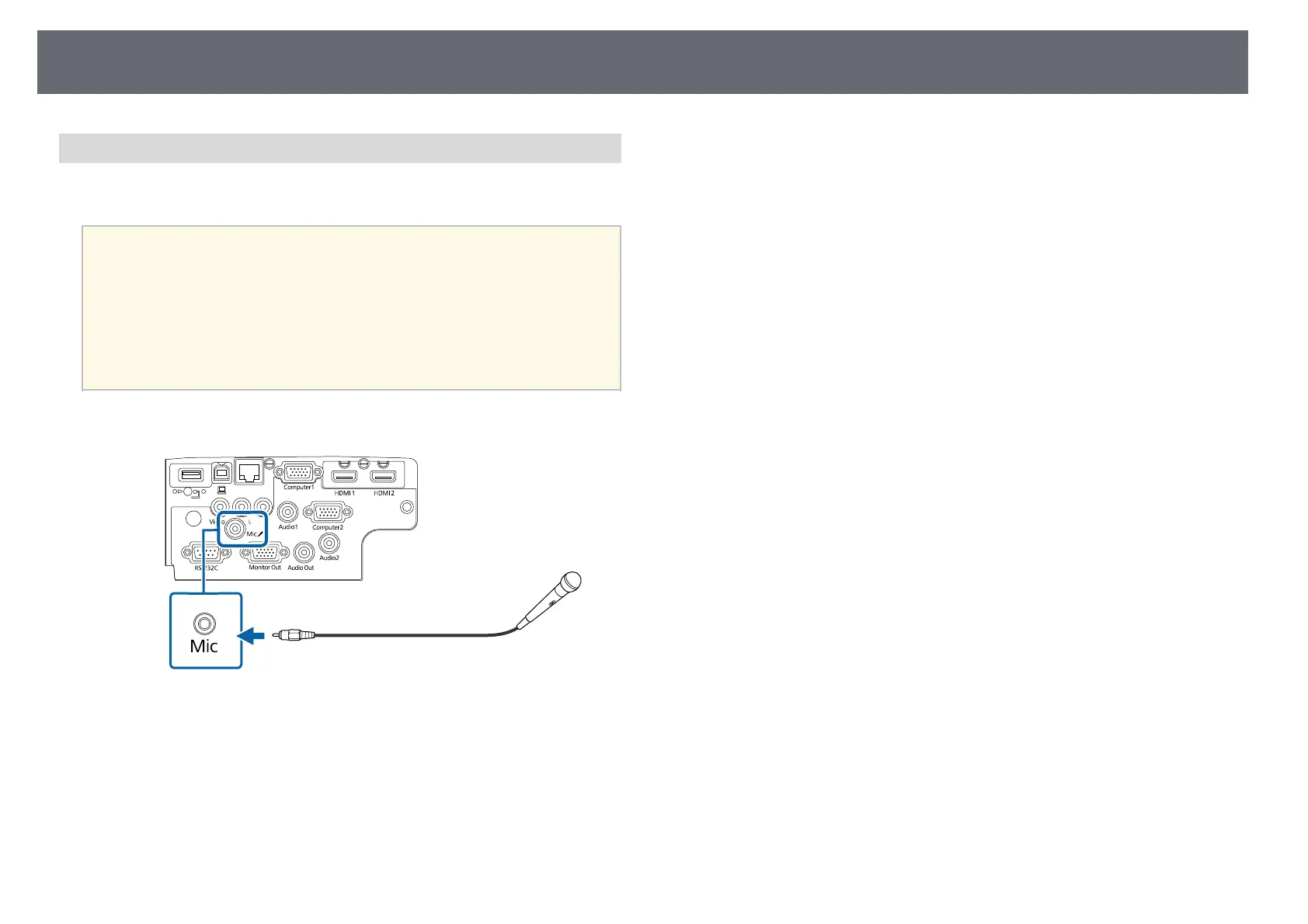Projector Connections
34
Connecting a Microphone
You can connect a microphone to the projector's Mic port to provide audio
support during presentations.
a
• Plug-in-power is not supported.
• If you want to output audio from a microphone when the projector
is turned off, select Always On as the A/V Output setting in the
projector's Extended menu.
s Extended > A/V Settings > A/V Output
• Adjust Mic Input Level if the microphone audio is difficult to hear,
or if it is too loud resulting in a crackling sound.
s Settings > Mic Input Level
a
Connect the microphone cable to the projector's Mic port.
b
Turn on the microphone, if necessary.
gg Related Links
• "Projector Setup Settings - Extended Menu" p.134
• "Projector Feature Settings - Settings Menu" p.132
• "List of Functions" p.10