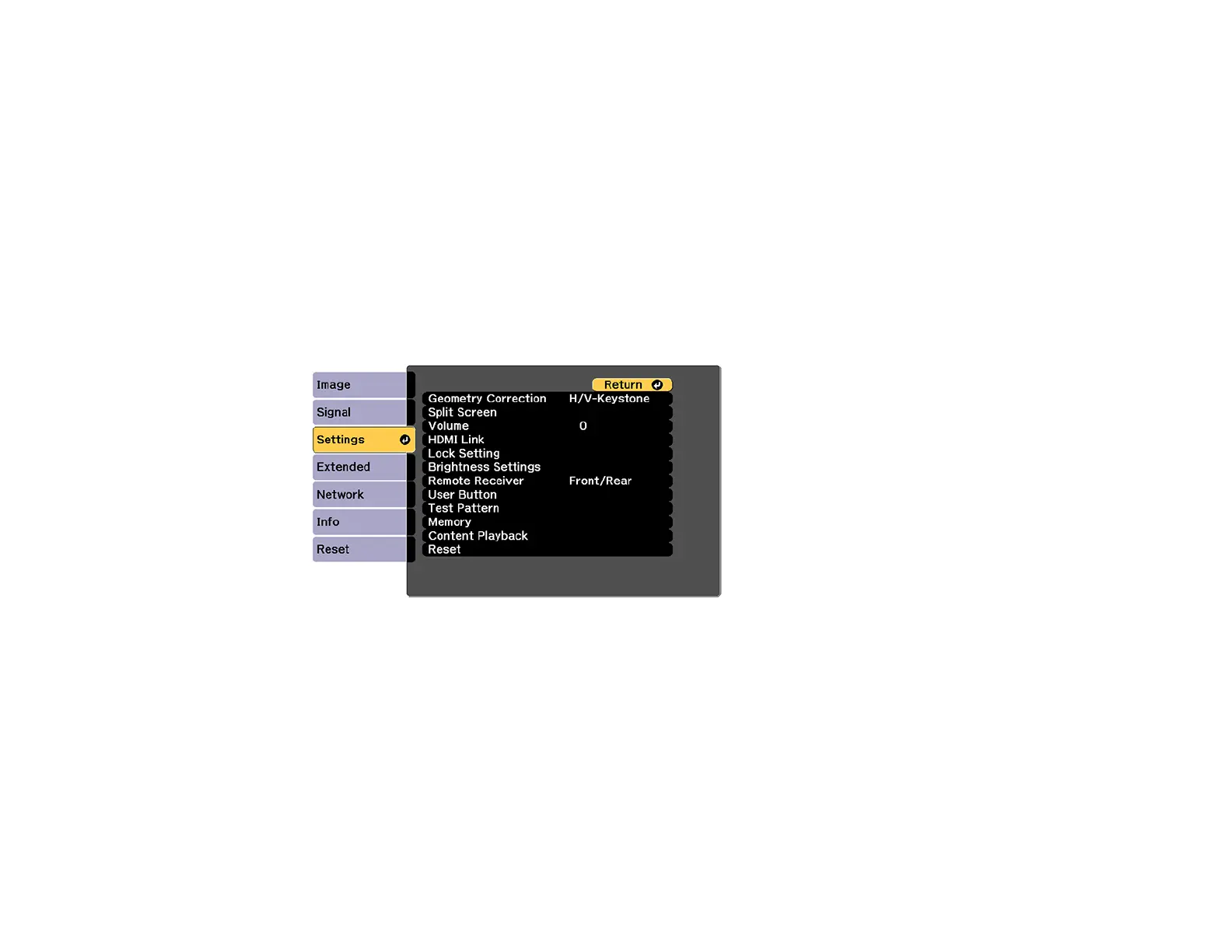134
Note: For the best results, project from the front of the screen onto a right-angled surface. The image
may not be evenly focused throughout even after performing the steps here. If you see a 4K
Enhancement message, select Yes to disable the 4K Enhancement feature.
1. Turn on the projector and display an image.
Note: You can display a pattern to aid in adjusting the projected image using the Settings menu.
Note: You can also display a pattern to aid in adjusting the projected image using the Test Pattern
button on the remote control.
2. Press the Menu button.
3. Select the Settings menu and press Enter.
4. Select the Geometry Correction setting and press Enter.
5. Select the Corner Wall setting and press Enter.
Note: If you see a confirmation message, press Enter.
