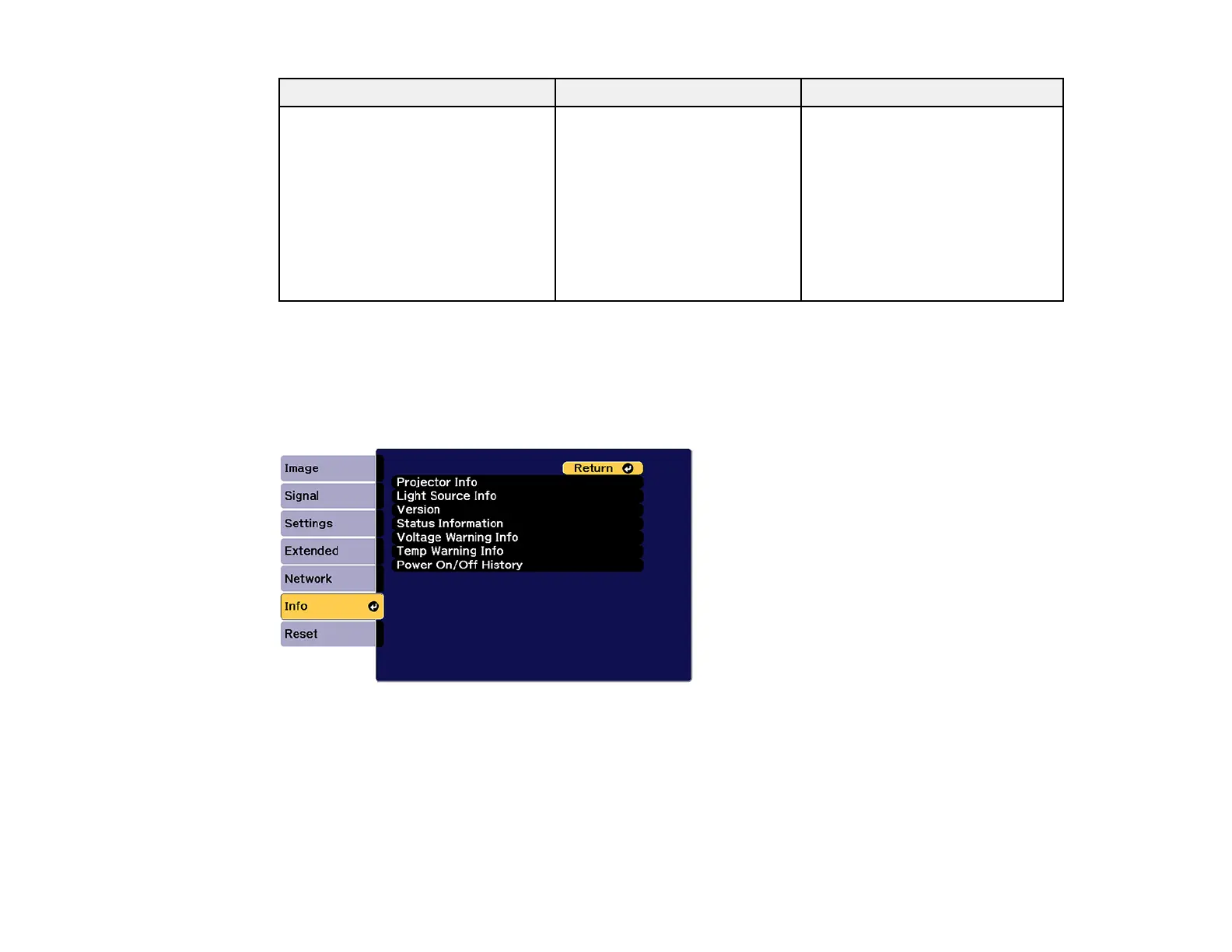252
Setting Options Description
Remote Camera Access Remote Camera Access
Password
Displays the image taken by the
optional external camera using
Epson Web Control
Remote Camera Access: select
On to enable remote camera
access
Password: sets a password for
accessing the projector over the
Web
Parent topic: Adjusting the Menu Settings
Projector Information Display - Info Menu
You can display information about the projector and input sources by viewing the Info menu. However,
you cannot change any settings in the menu.
Note: The total operating timer does not register any hours until you have used the projector for at least
10 hours. Available settings depend on the current input source.
