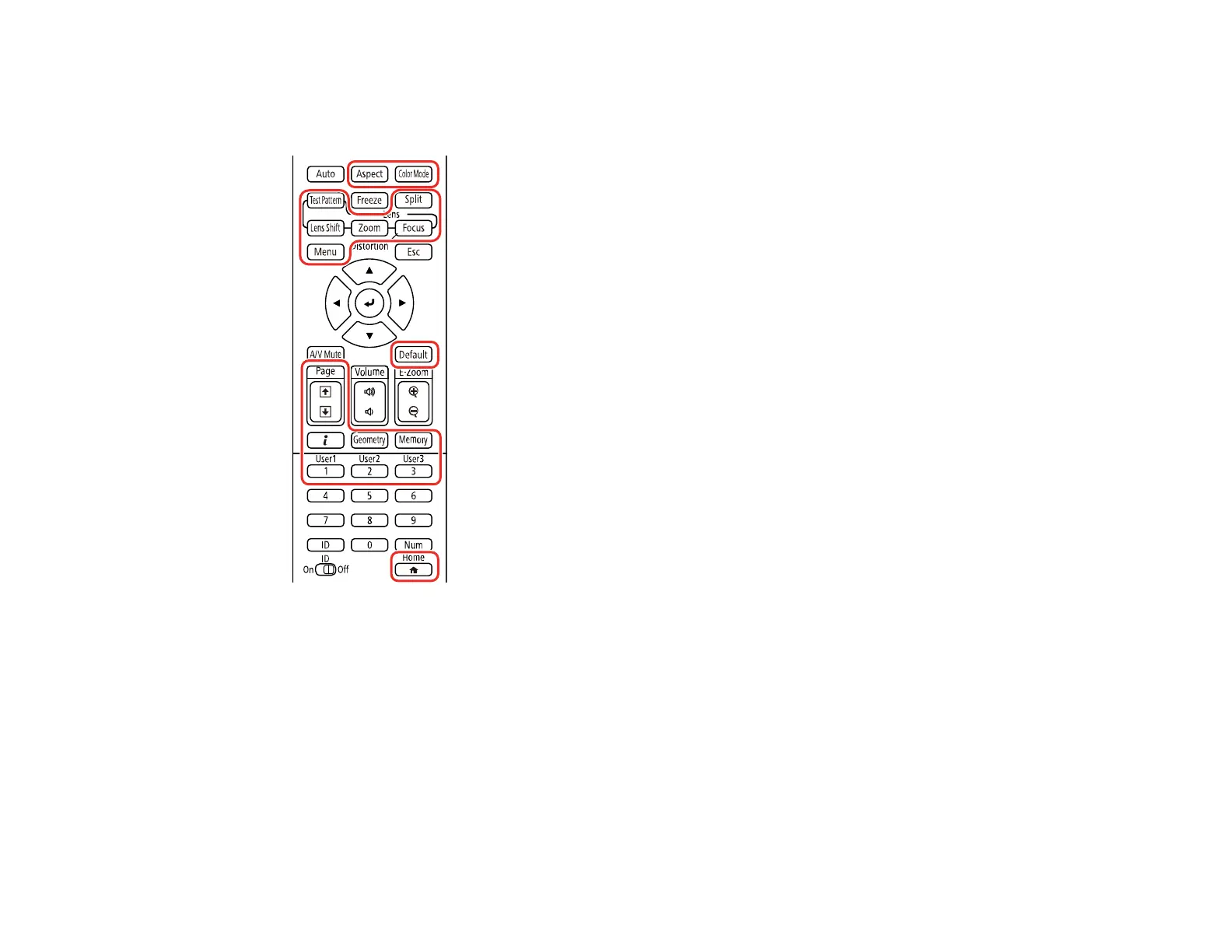174
To lock the remote control buttons shown here, press and hold the Home button on the remote control
for approximately 5 seconds. (To unlock the buttons, press and hold the Home button again for
approximately 5 seconds.)
Note: If you lock the remote control buttons, you can still reset the Remote Receiver setting in the
Settings menu to the default settings.
Parent topic: Projector Security Features
Related references
Projector Feature Settings - Settings Menu
Installing a Security Cable
You can install two types of security cables on the projector to deter theft.