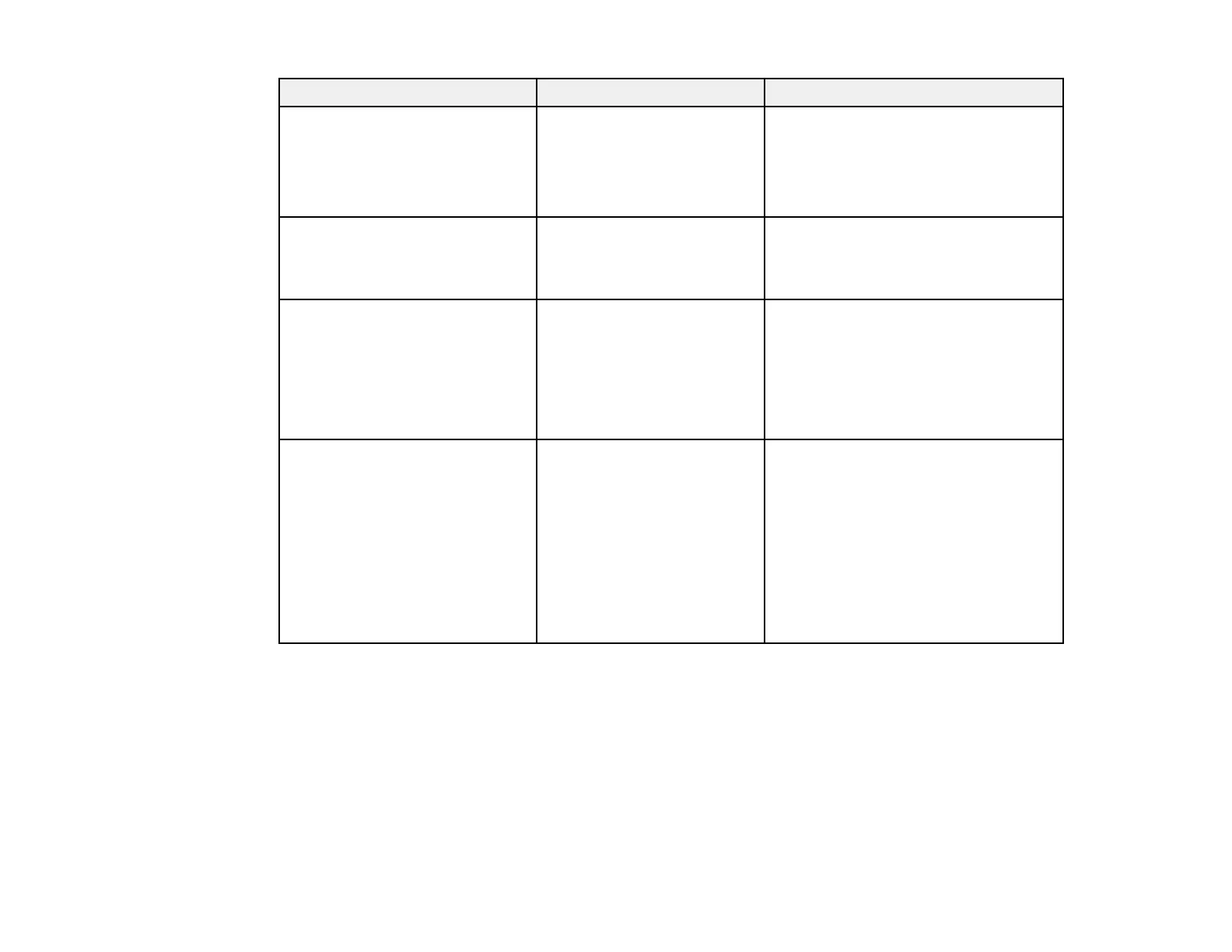239
Setting Options Description
Remote Receiver Front/Rear
Front
Rear
Off
Limits reception of remote control
signals by the selected receiver; Off
turns off all receivers
User Button User Button 1
User Button 2
User Button 3
Assigns a menu option to the User1,
User2, and User3 buttons on the
remote control for one-touch access
Test Pattern — Displays a test pattern to assist in
adjusting the image; press the left or
right arrow buttons on the remote
control or Enter on the control panel
to cycle through the available test
patterns, or Esc to cancel pattern
display
Memory Memory
Lens Position
Geometry Correction
Save customized sets of settings to
memory
Memory: loads, saves, erases,
renames, or resets specific menu
settings
Lens Position: saves the position of
the adjusted lens
Geometry Correction: saves the
geometry correction adjustments
