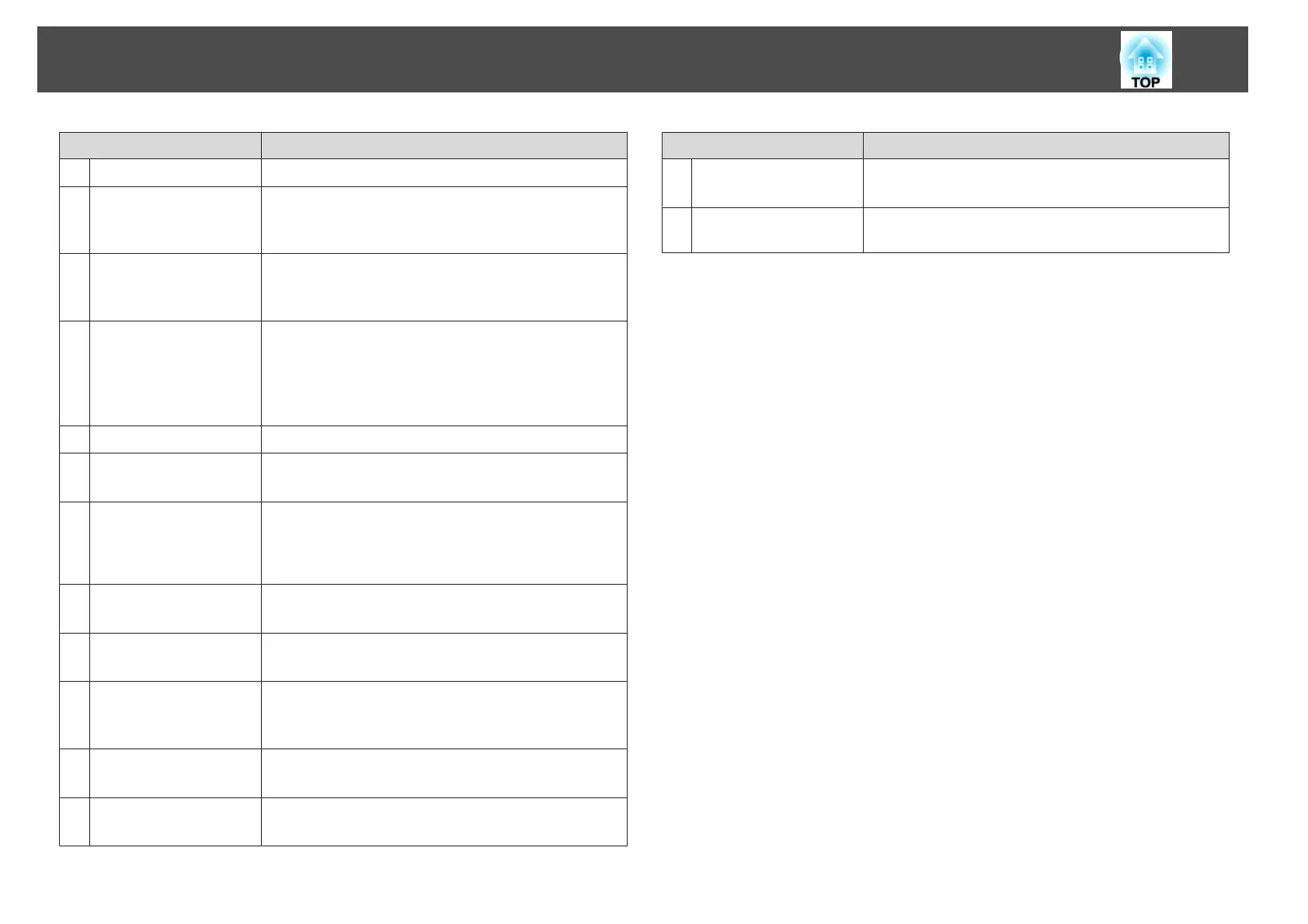Name Function
B
A/V mute slide knob
Slide the knob to open and close the A/V mute slide.
C
Foot adjust lever
Press the foot adjust lever to extend and retract the front
adjustable foot.
s "Adjusting the Image Position" p.45
D
Front adjustable foot
When setup on a surface such as a desk, extend the foot to
adjust the position of the image.
s
"Adjusting the Image Position" p.45
E
A/V mute slide
Close when not using the projector to protect the lens. By
closing during projection you can hide the image and the
sound.
s "Hiding the Image and Sound Temporarily (A/V
Mute)" p.57
F
Remote receiver
Receives signals from the remote control.
G
Focus ring
Adjusts the image focus.
s "Correcting the Focus" p.45
H
Zoom ring
(EB-X25/EB-W22/EB-
X22/EB-X21/EB-X20/
EB-X17 only)
Adjusts the image size.
s "Adjusting the Image Size" p.44
I
Air intake vent
(air filter)
Takes in air to cool the projector internally.
s "Cleaning the Air Filter" p.119
J
Air filter cover
Opens and closes the air filter cover.
s "Replacing the Air Filter" p.124
K
Security slot
The security slot is compatible with the Microsaver
Security System manufactured by Kensington.
s "Anti-Theft Lock" p.69
L
Control panel
Operates the projector.
s "Control Panel" p.15
M
Horizontal keystone
adjuster
Corrects horizontal distortion in the projected image.
s "Correcting manually" p.41
Name Function
N
Lamp cover
Open when replacing the projector's lamp.
s "Replacing the Lamp" p.121
O
Lamp Cover Fixing
Screw
Screw to fix the lamp cover in place.
Part Names and Functions
12
