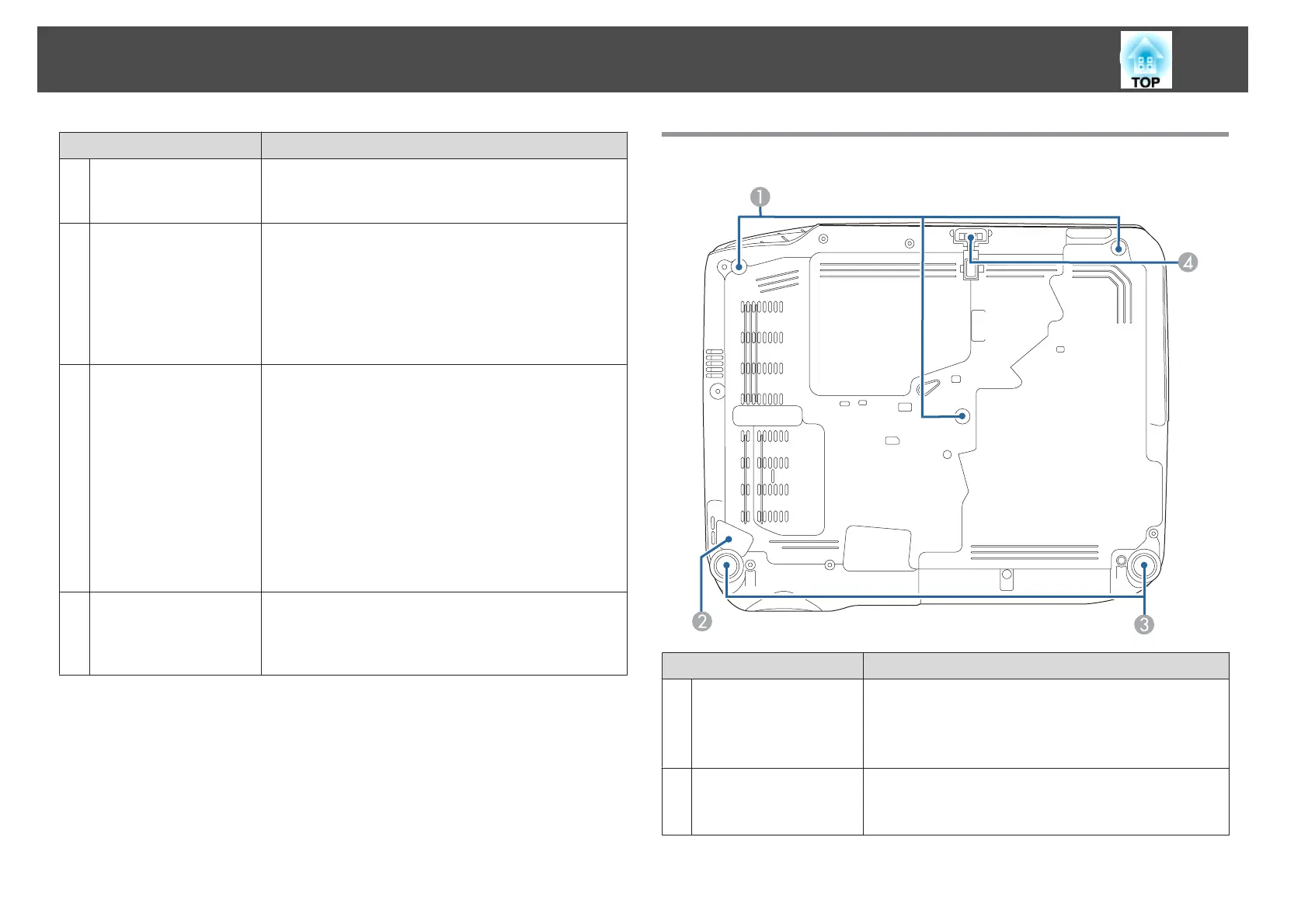Name Function
O
LAN port (EB-X25/EB-
W22/EB-X22/EB-X20
only)
Connects a LAN cable to connect to a network.
P
USB-B port
• Connects the projector to a computer using a USB cable,
and projects the images on the computer.
s
"Projecting with USB Display" p.36
• Connects the projector to a computer using a USB cable
to use the Wireless Mouse function.
s "Using the Remote Control to Operate the
Mouse Pointer (Wireless Mouse)" p.60
Q
USB-A port (EB-X21/
EB-S21/EB-X17/EB-
S17 only)
• Connects a USB memory device or a digital camera, and
projects images using PC Free.
s
"Projecting Without a Computer (PC Free)"
p.52
• Connects the optional Document Camera.
• Connects the optional Wireless LAN unit.
s "Installing the Wireless LAN Unit" p.31
• Connects the optional Quick Wireless Connection USB
Key.
s "Installing the Quick Wireless Connection USB
Key" p.32
R
Wireless LAN unit
fixing screw (EB-X21/
EB-S21/EB-X17/EB-
S17 only)
This screw secures the wireless LAN unit cover.
Base
Name Function
A
Ceiling mount fixing
points (three points)
Attach the optional Ceiling Mount here when suspending
the projector from a ceiling.
s "Installing the Projector" p.22
s "Optional Accessories" p.127
B
Security cable
installation point
Pass a commercially available wire lock through here and
lock it in place.
s "Installing the wire lock" p.69
Part Names and Functions
14
