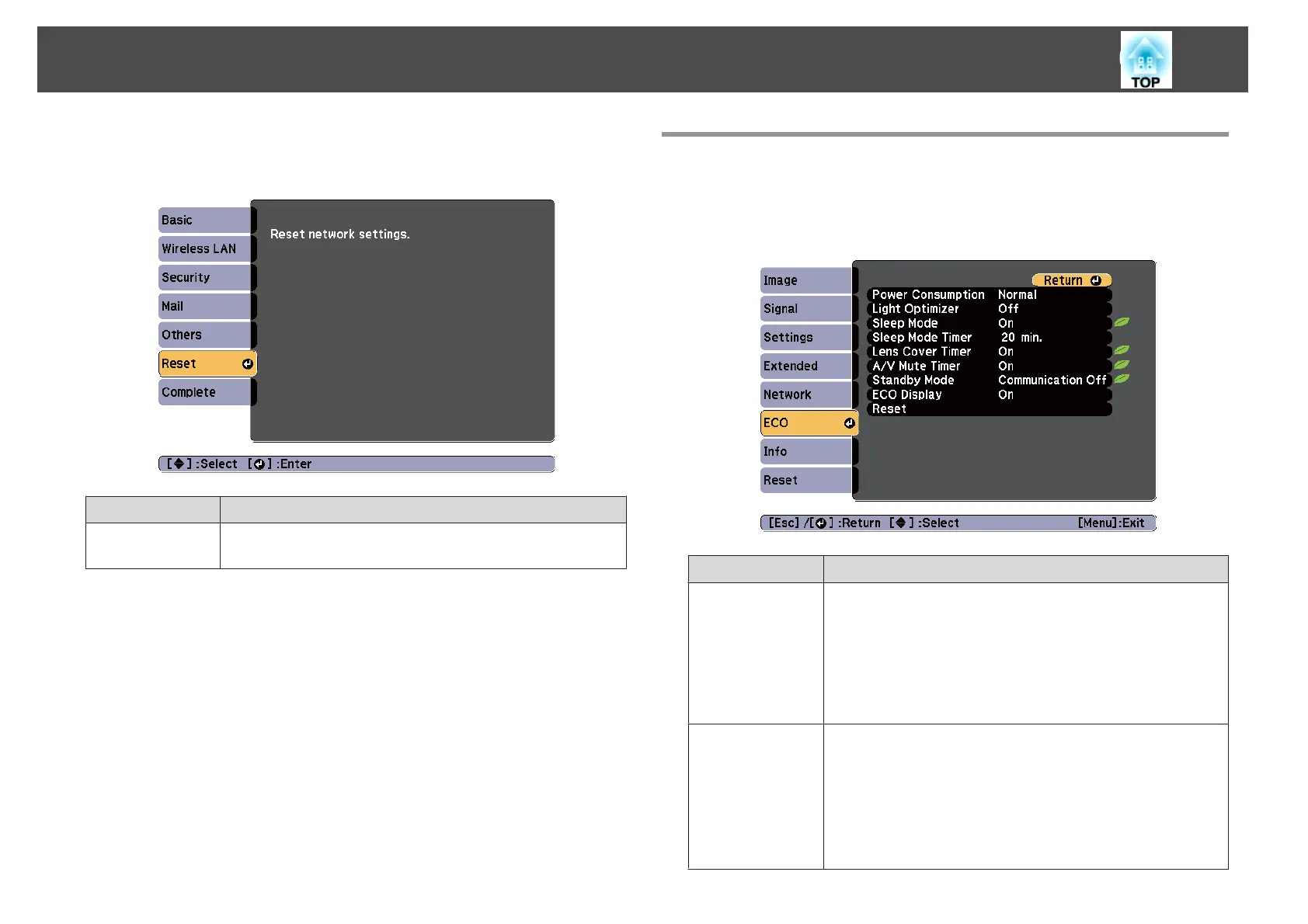Reset menu
Resets all of the network settings.
Submenu Function
Reset network
settings.
To reset all of the Network settings, select Yes.
ECO Menu
When you make ECO menu settings, the projector performs functions to
save power. When power saving settings have been enabled, a leaf icon is
displayed next to each submenu.
Submenu Function
Power Consump‐
tion
You can set the lamp brightness to one of two settings. Select
ECO if the images being projected are too bright, such as when
projecting images in a dark room or onto a small screen. When
ECO is selected, power consumption during projection
decreases, and fan rotation noise is reduced.
When using at high altitude or in locations subject to high
temperatures, you may not be able to change settings.
Light Optimizer
(This item can only be set when Power Consumption is set to
Normal.)
When set to On, the lamp brightness is adjusted according to the
image being projected. This helps to reduce the amount of
electricity being used by lowering the lamp's brightness
according to the scene being projected.
The setting is stored for each Color Mode.
List of Functions
99
