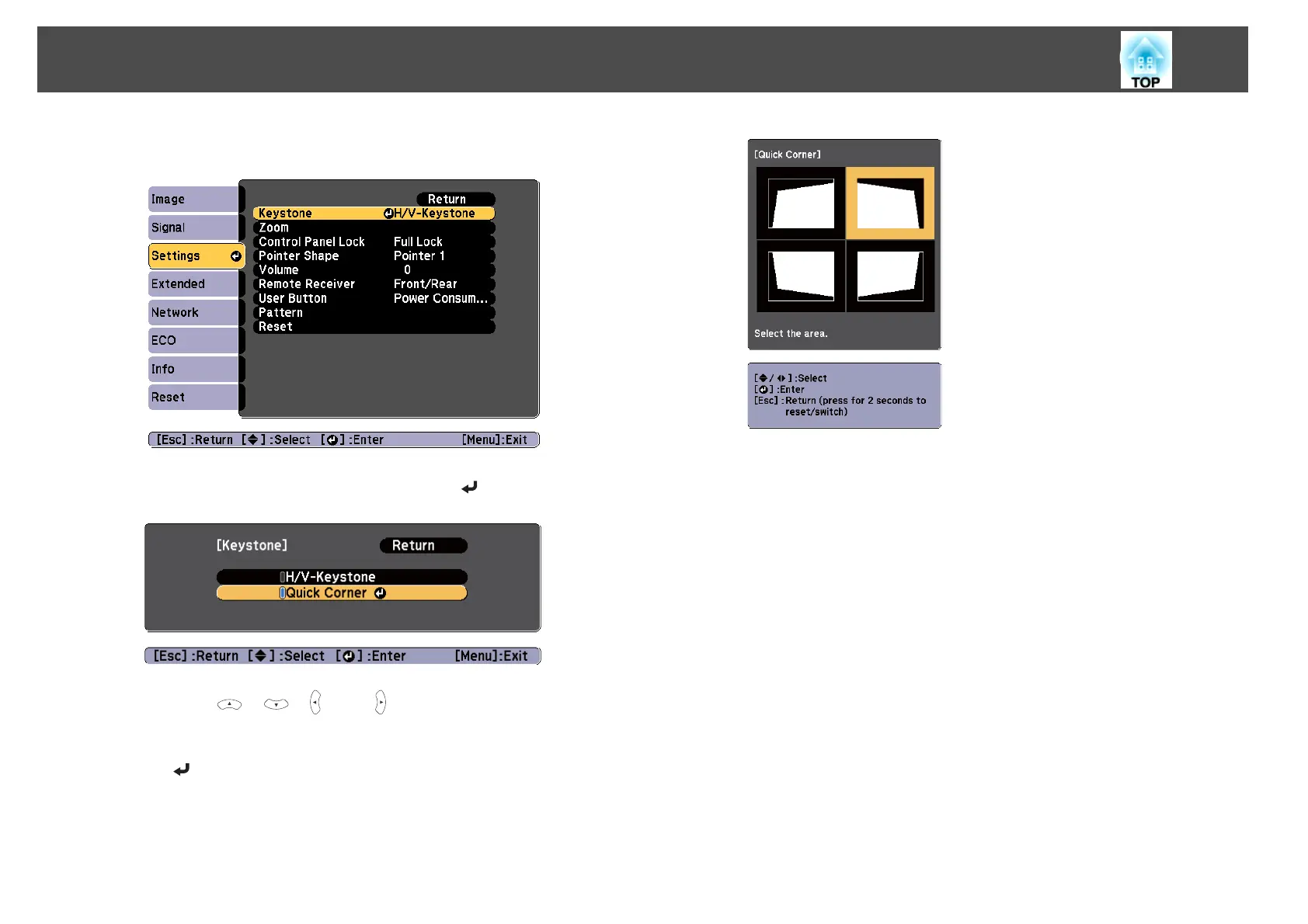b
Select Keystone from Settings.
c
Select Quick Corner, and then press the [ ] button.
d
Using the [ ], [ ], [ ], and [ ] buttons on the remote control,
or the [
w
], [
v
], [
a
], and [
b
] buttons (or the [Wide]/[Tele] buttons)
on the control panel, select the corner to correct, and then press
the [
] button.
Adjusting Projected Images
43
