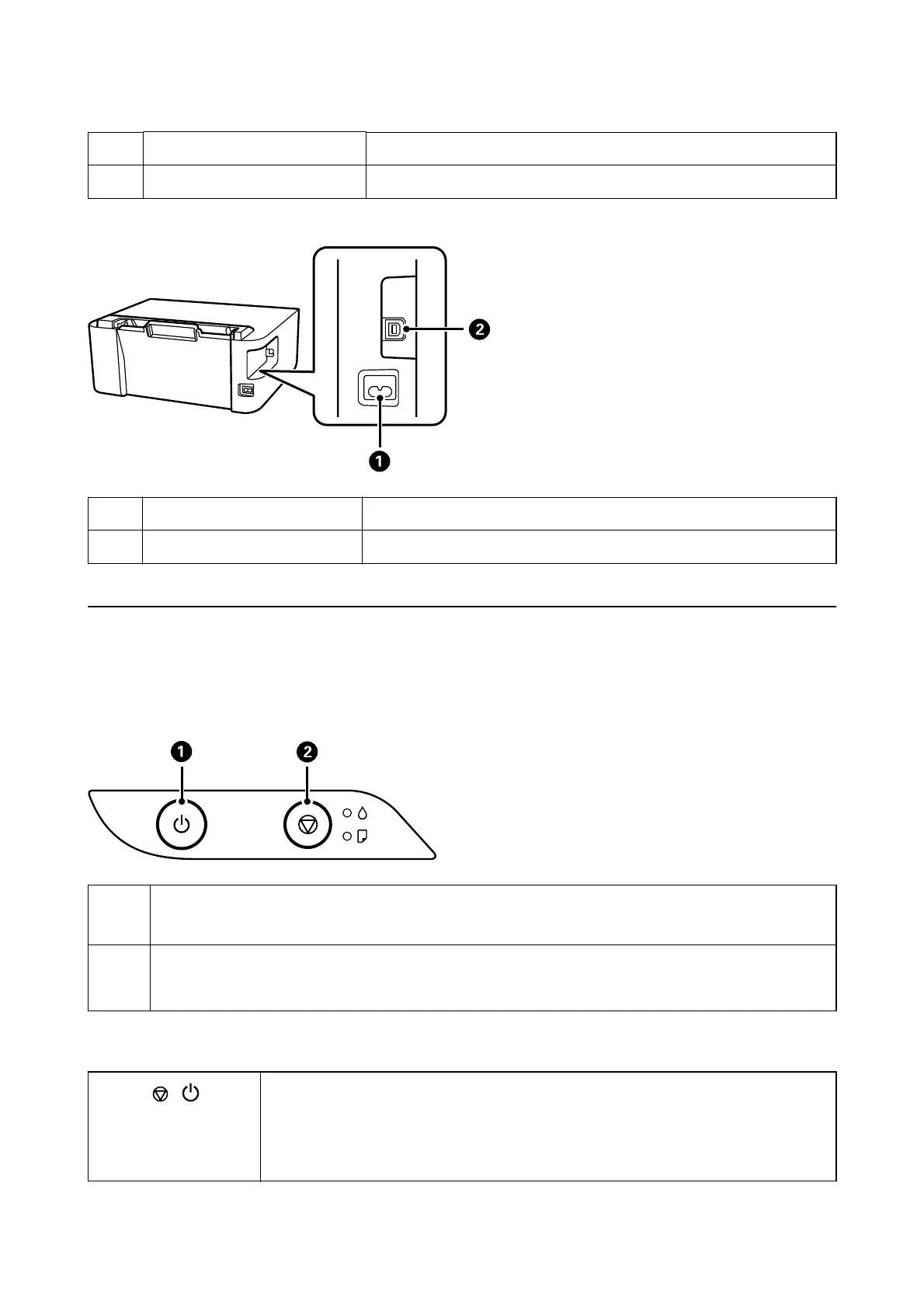D
Ink tank cover Open to rell the ink tank.
E
Print head Ink is ejected from the print head nozzles underneath.
A
AC inlet Connects the power cord.
B
USB port Connects a USB cable to connect with a computer.
Control Panel
Buttons and Functions
A
Turns the printer on or o.
Unplug the power cord after checking that the power light is o.
B
Stops the current operation. Cancels paper out errors and paper jam errors.
Hold this button down for ve seconds until the
P
button ashes to run print head cleaning.
Functions using Button Combination
+
Print Nozzle Check Pattern
Turn the printer on while holding down the
y
button to print the nozzle check pattern.
The total number of pages fed through the printer is also printed as well as the nozzle check
pattern.
User's Guide
Printer Basics
12
